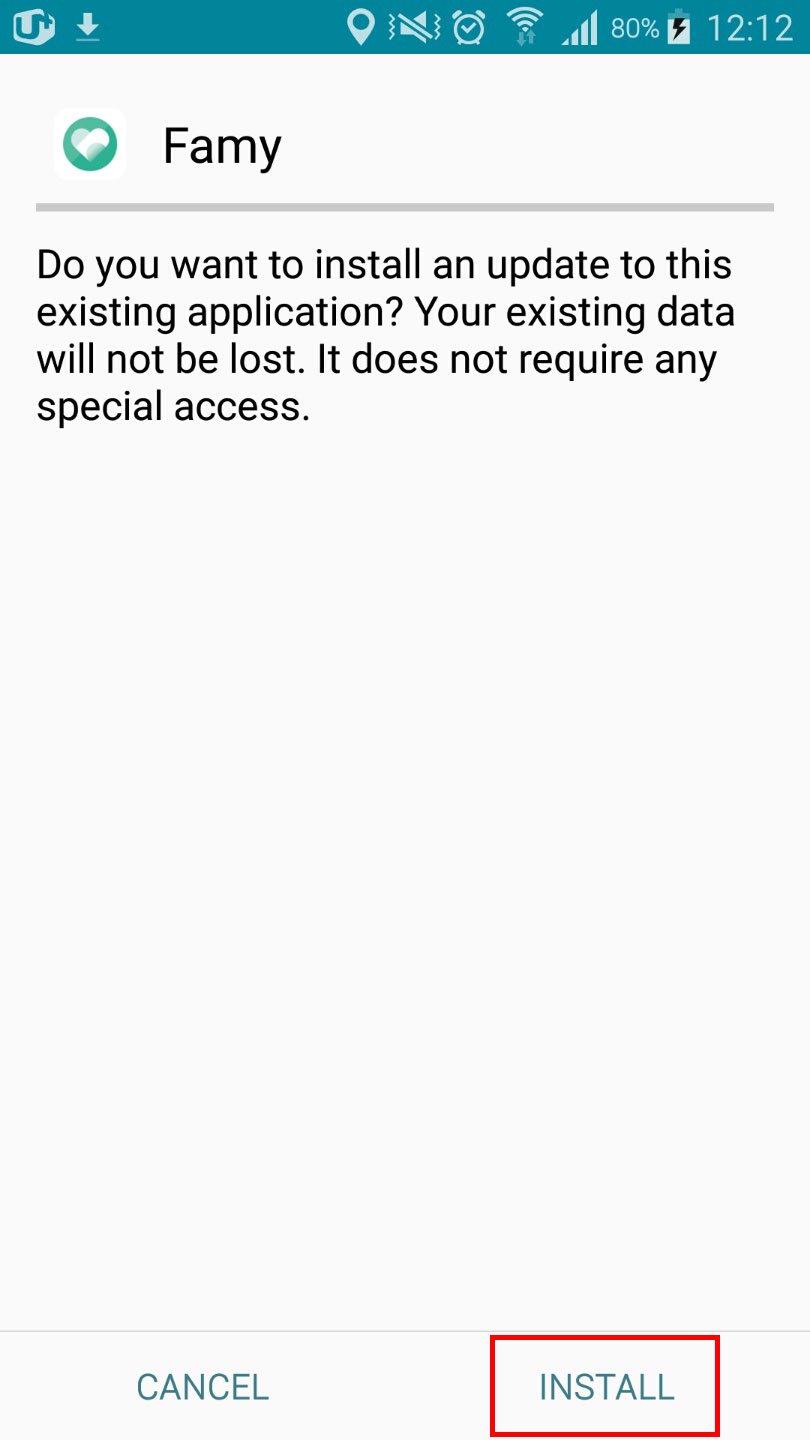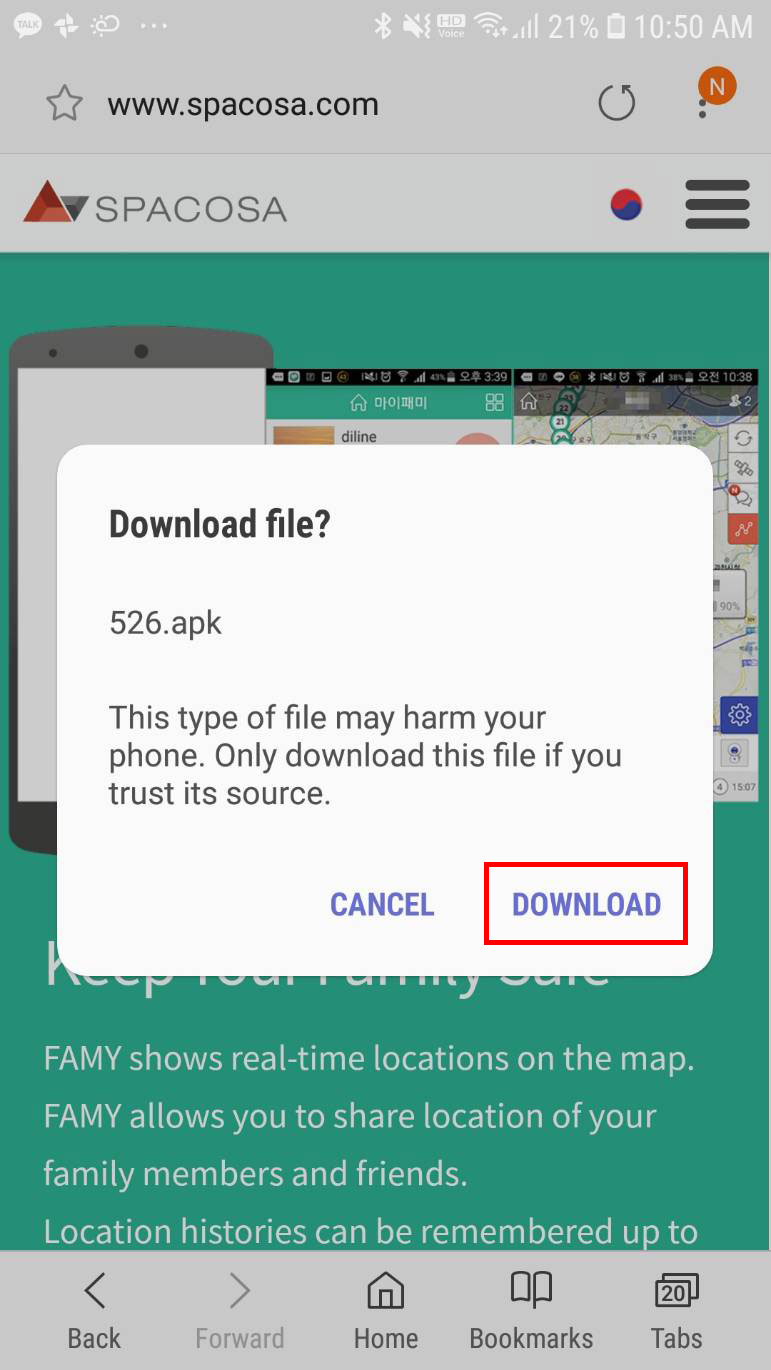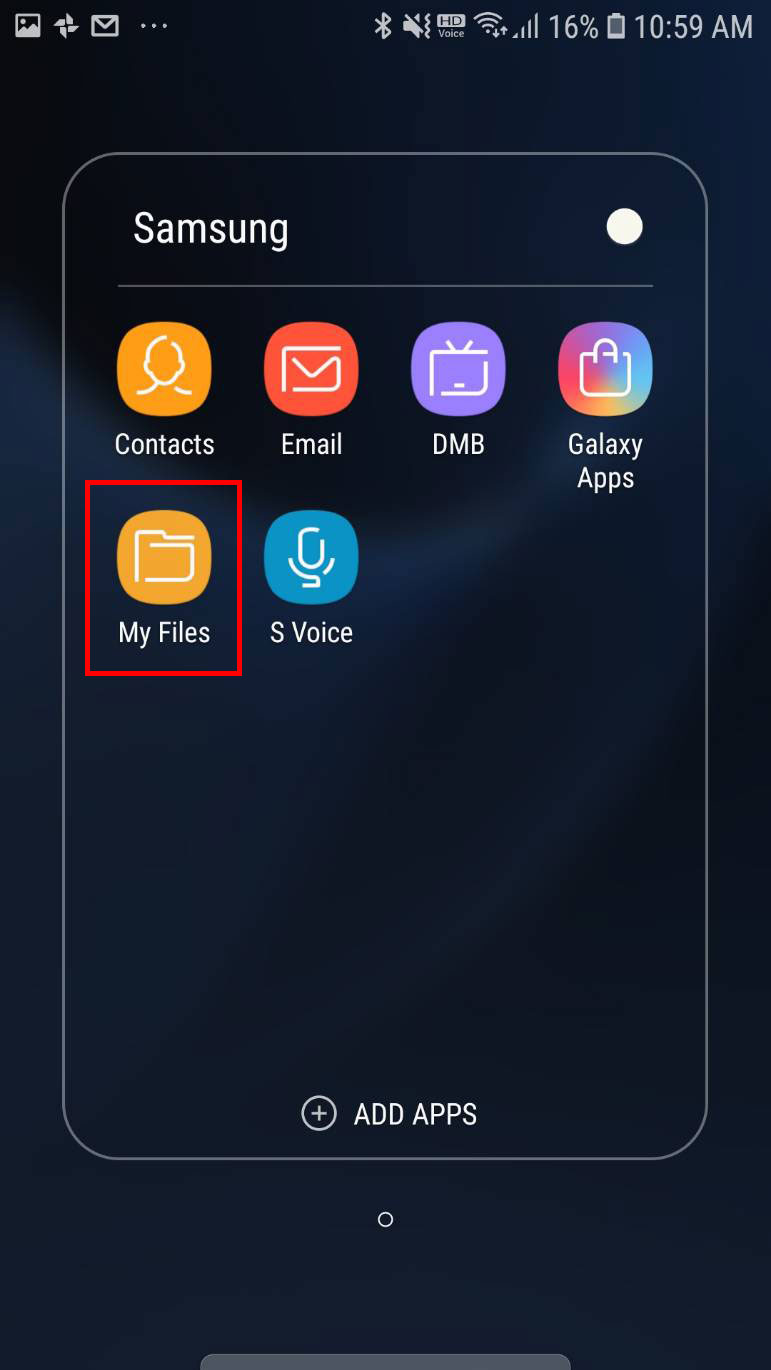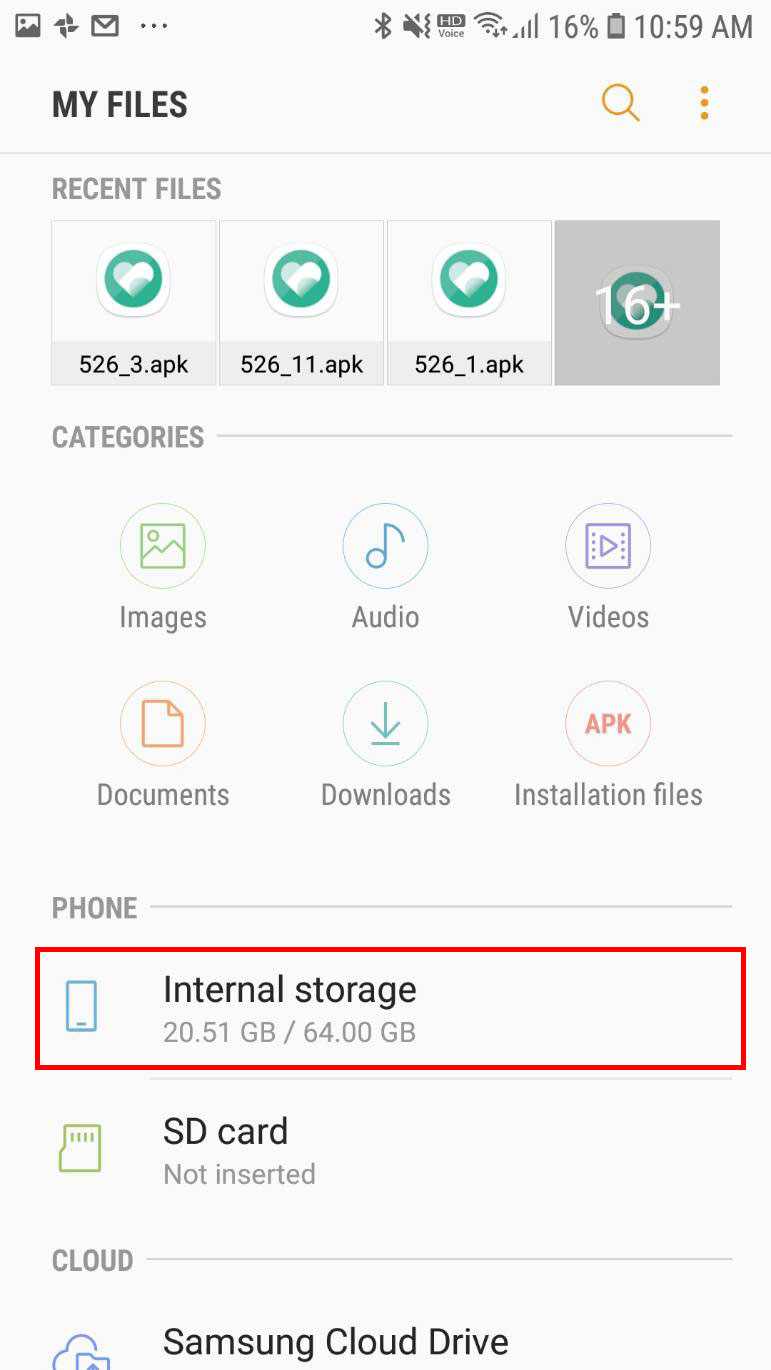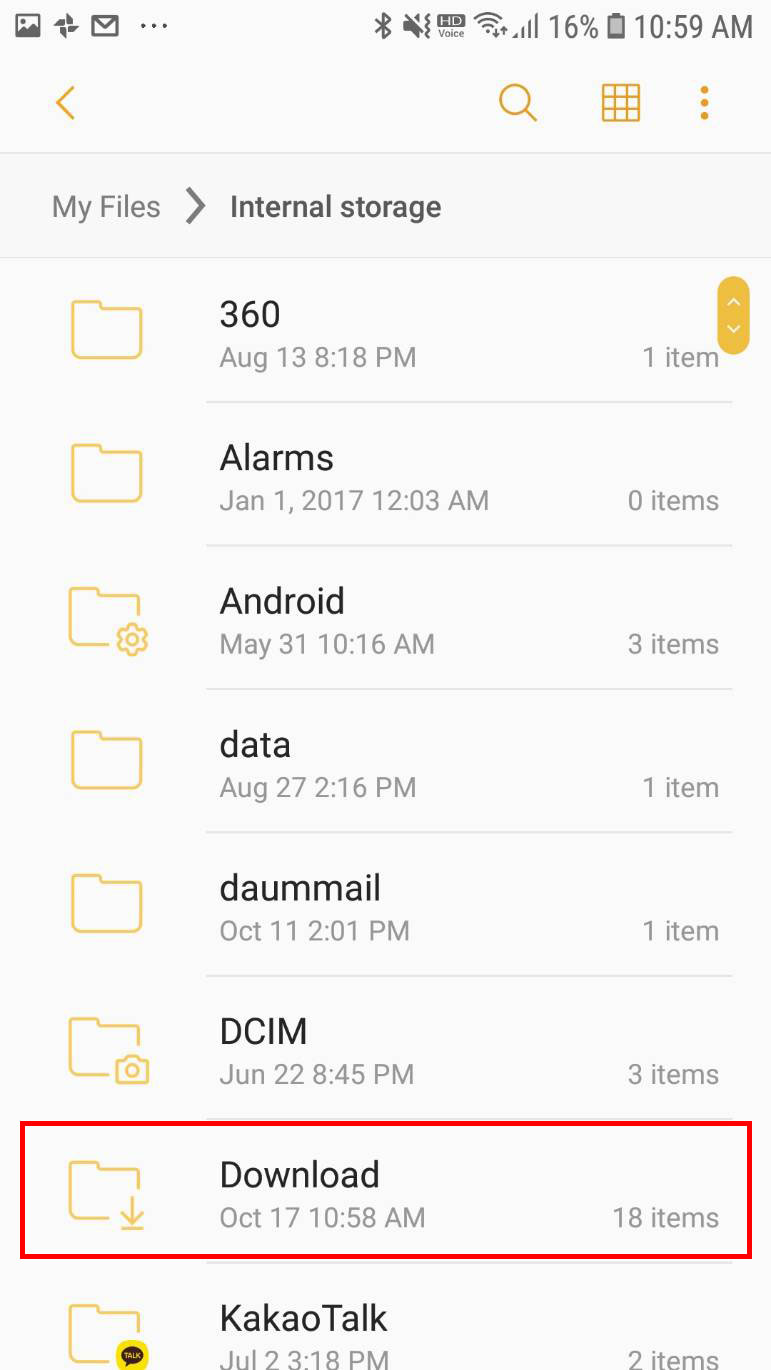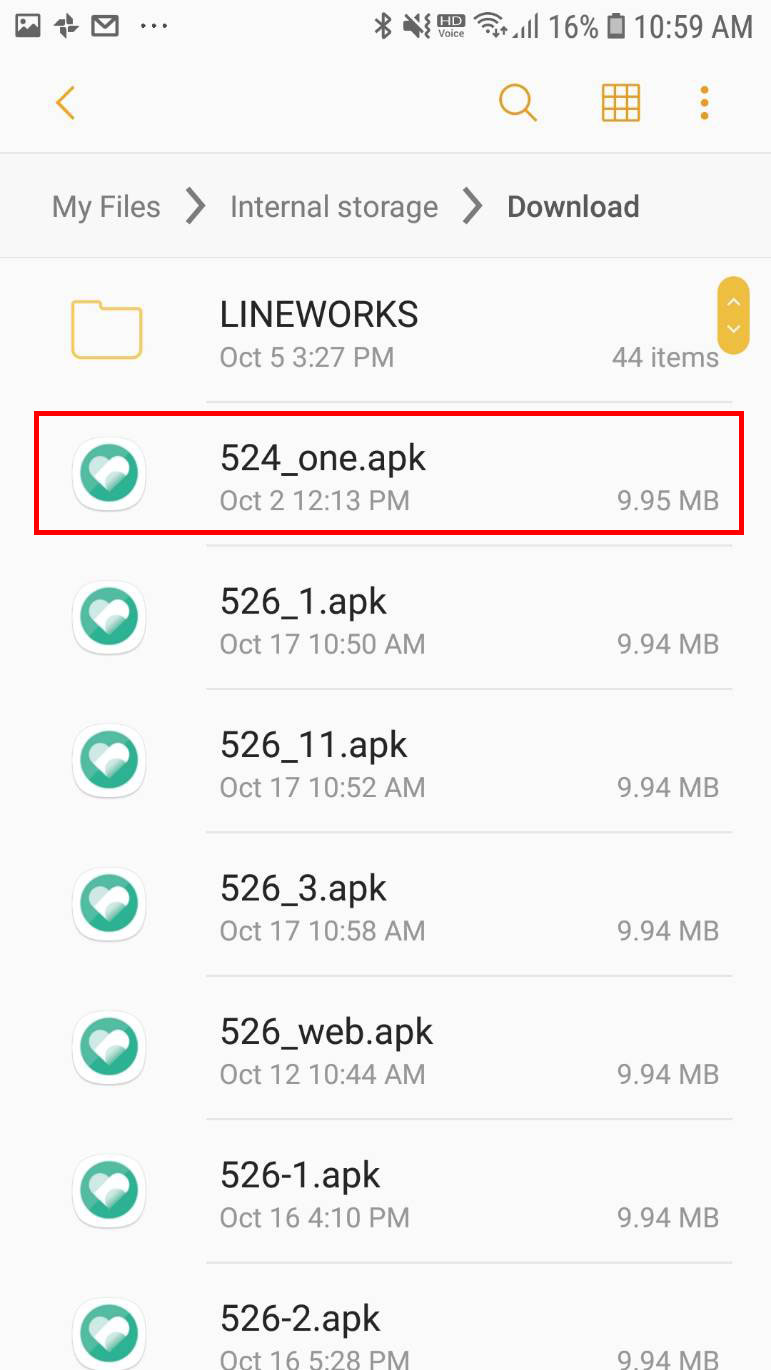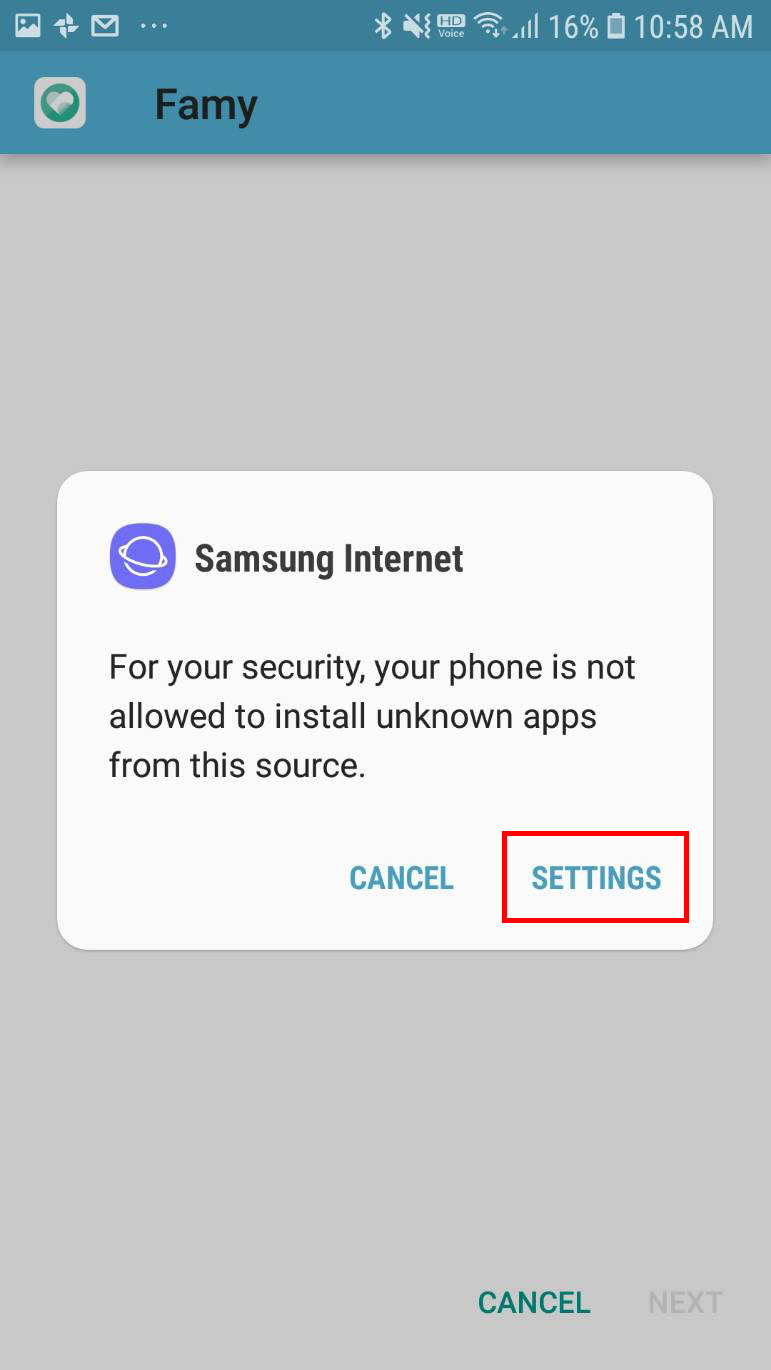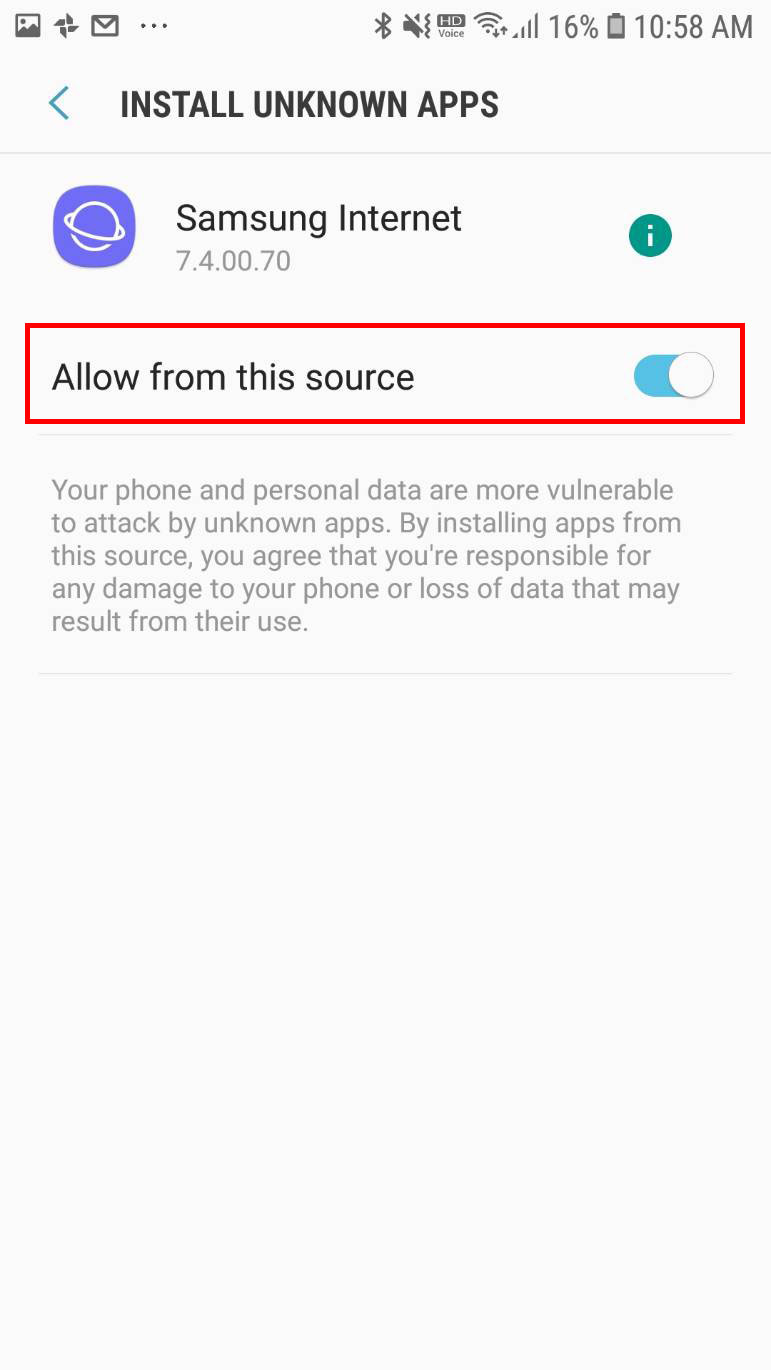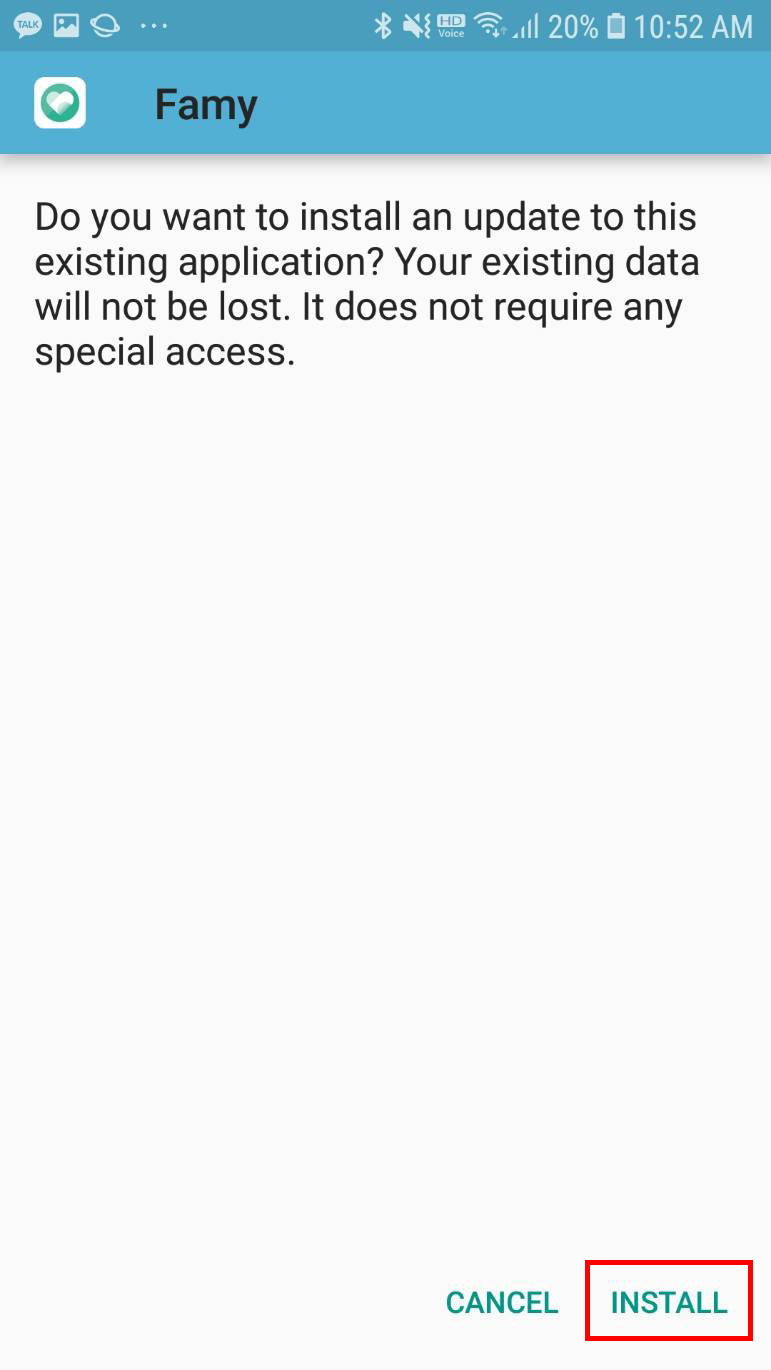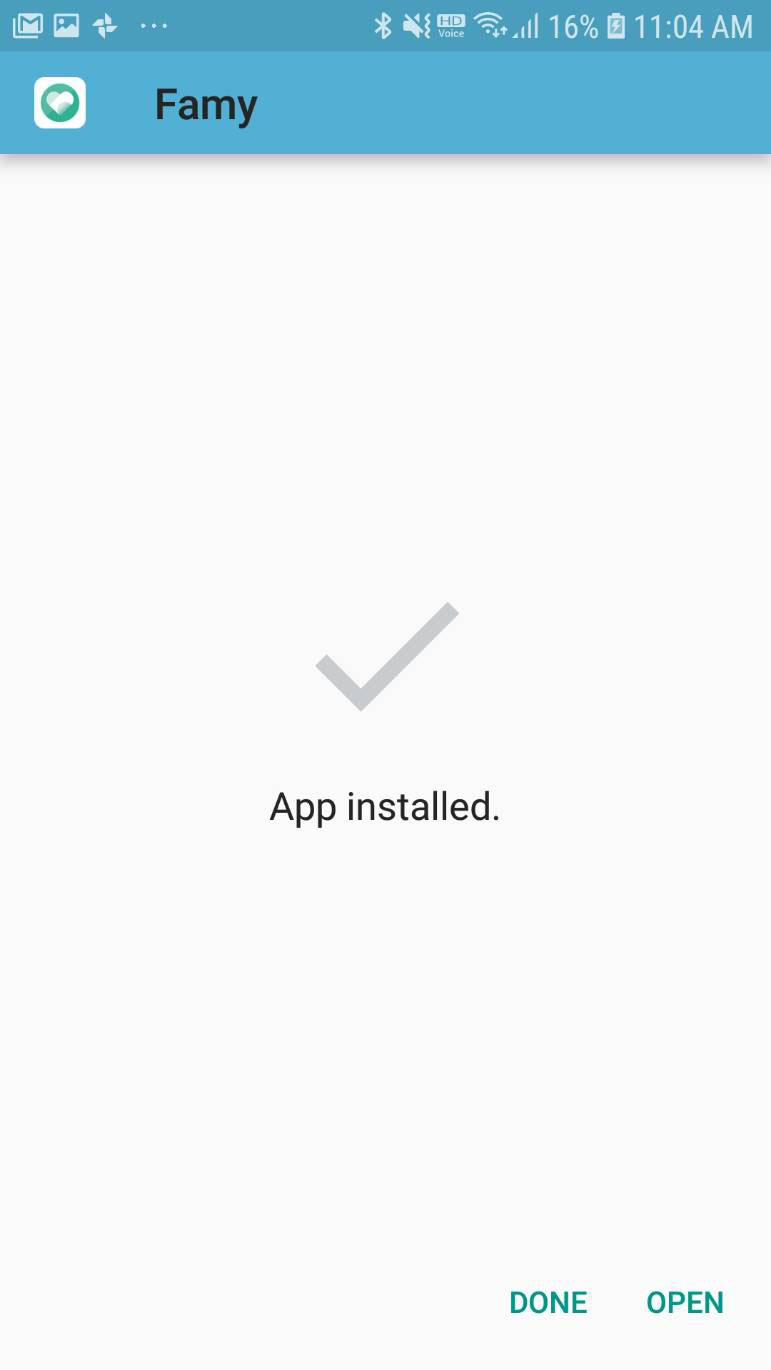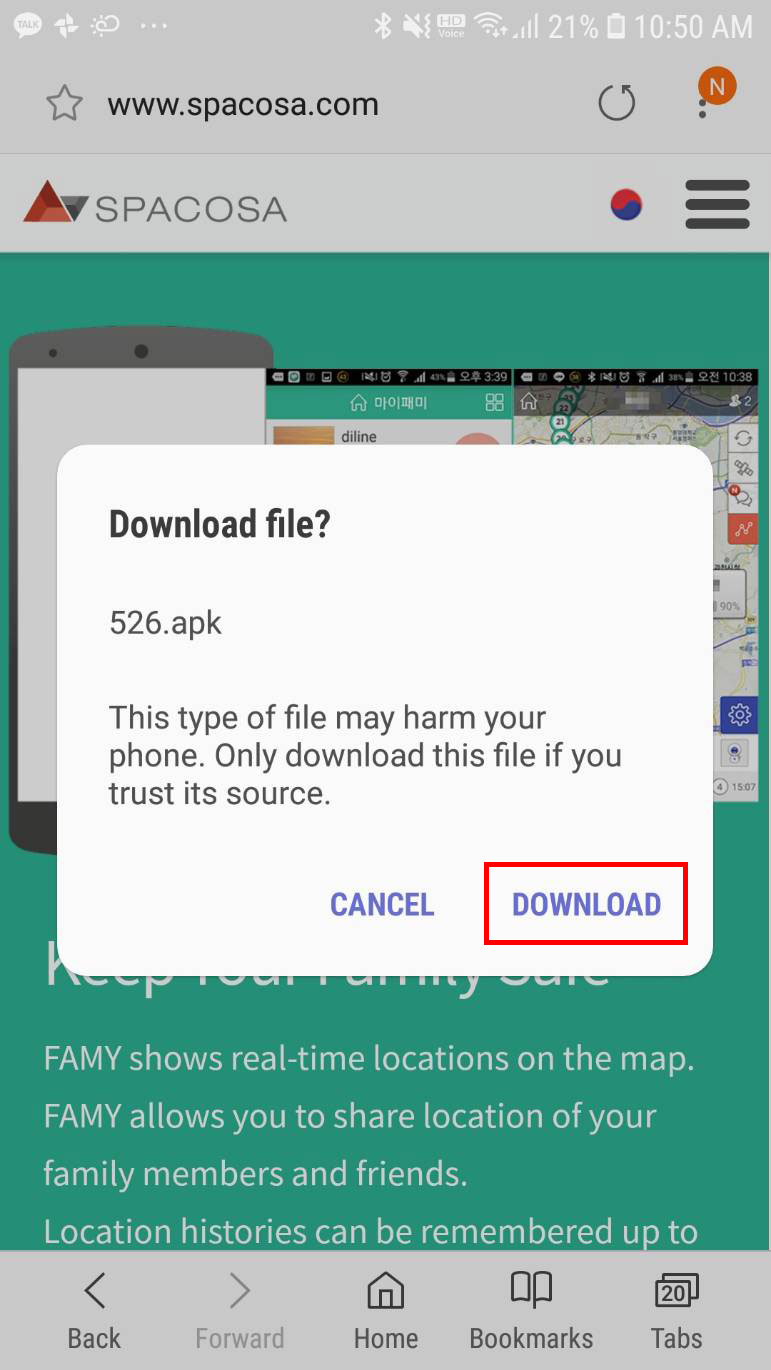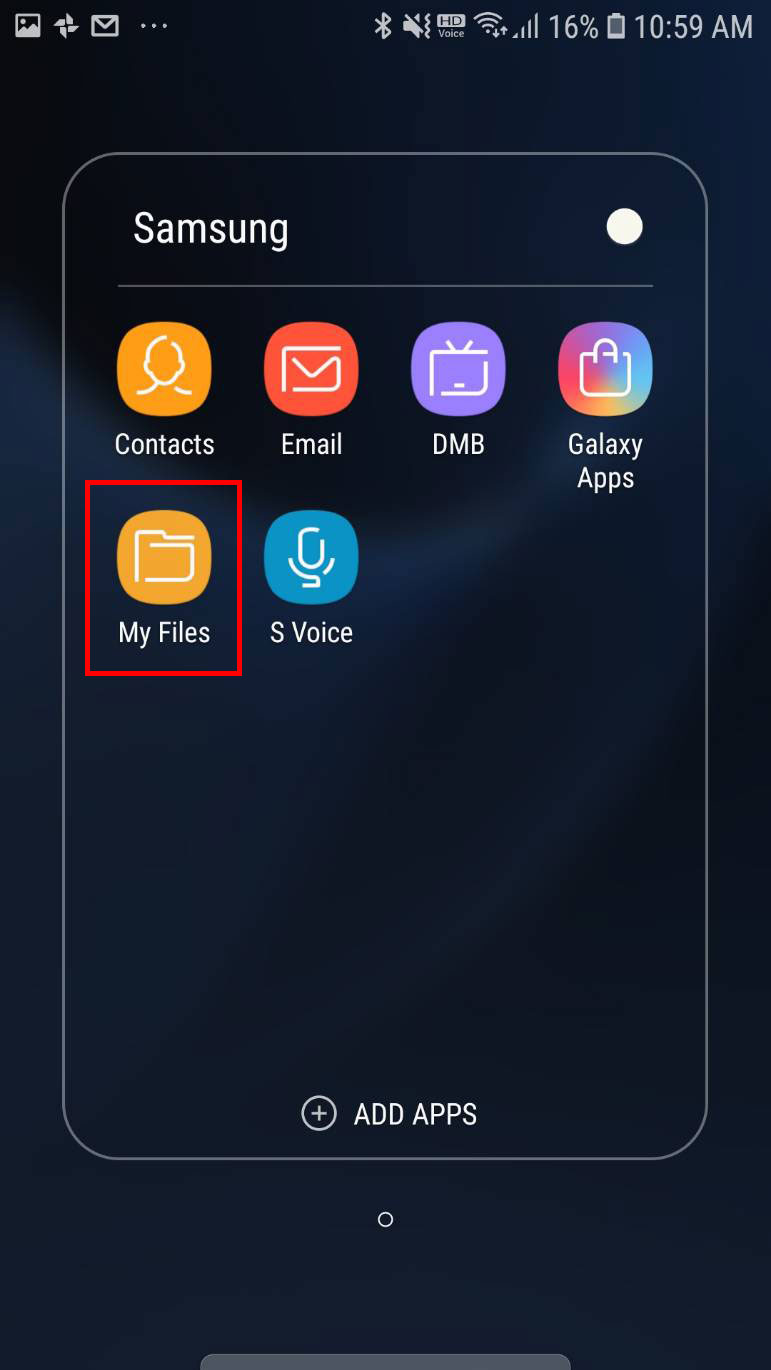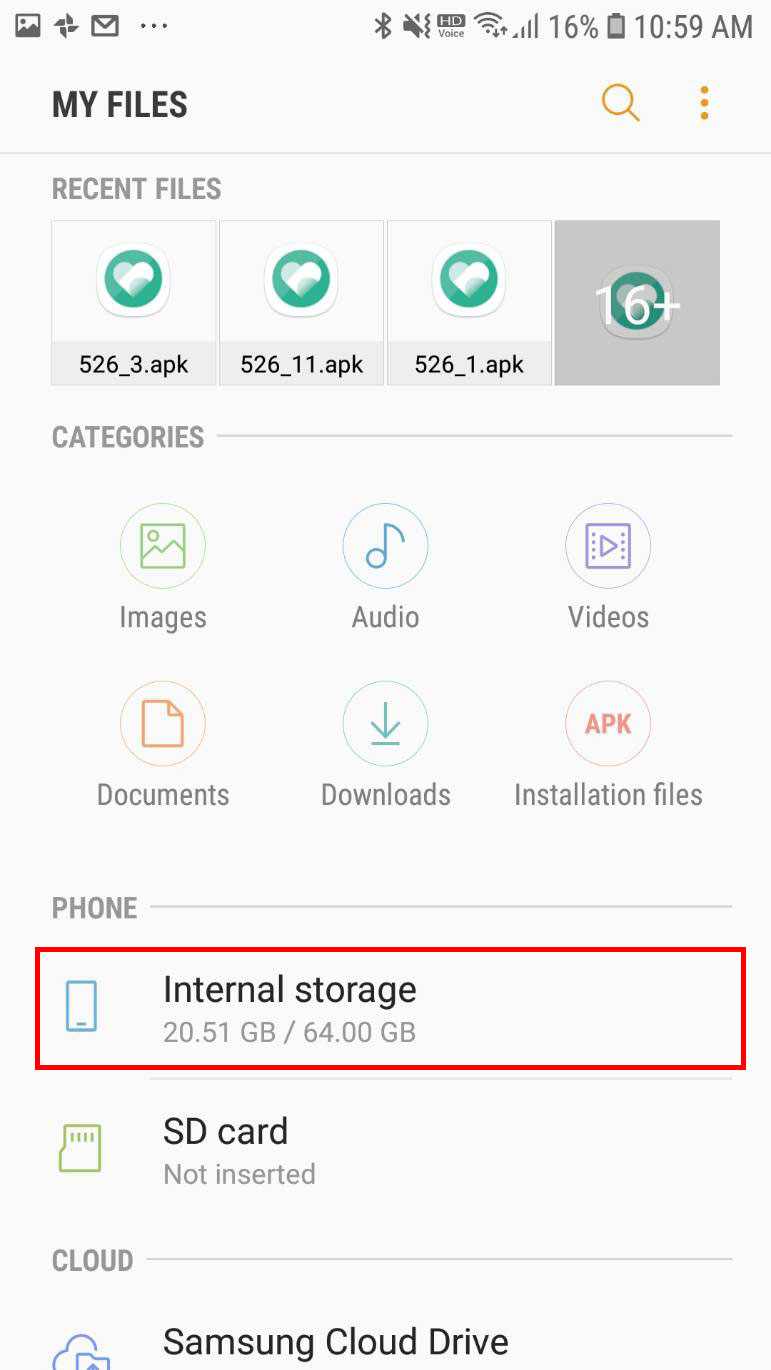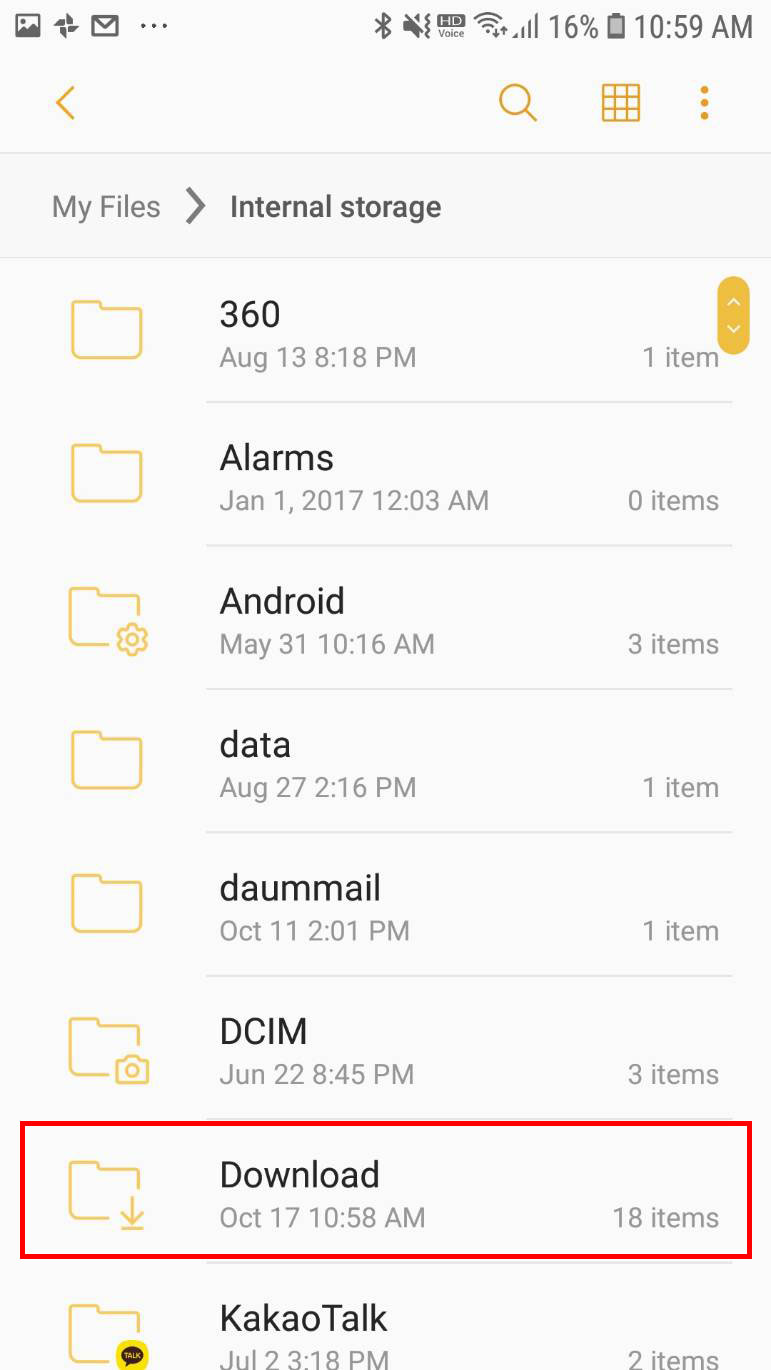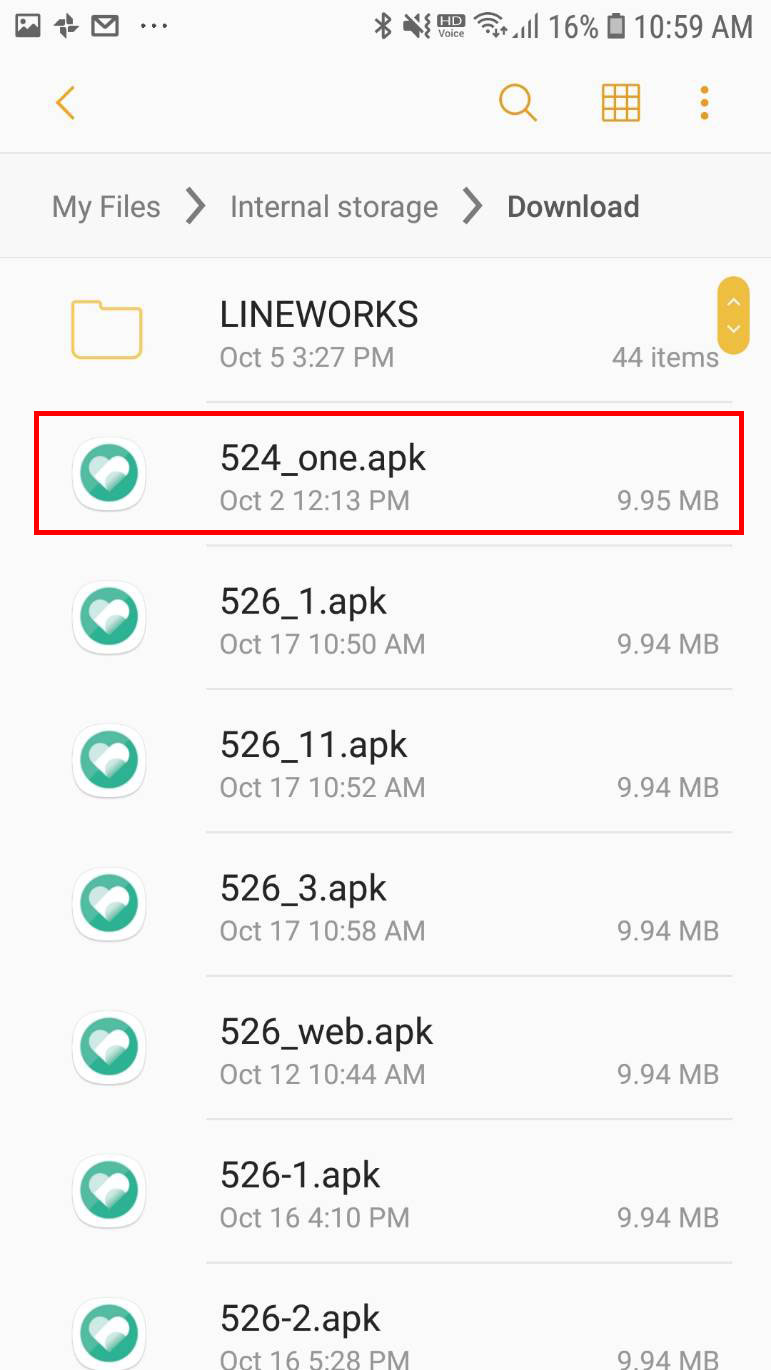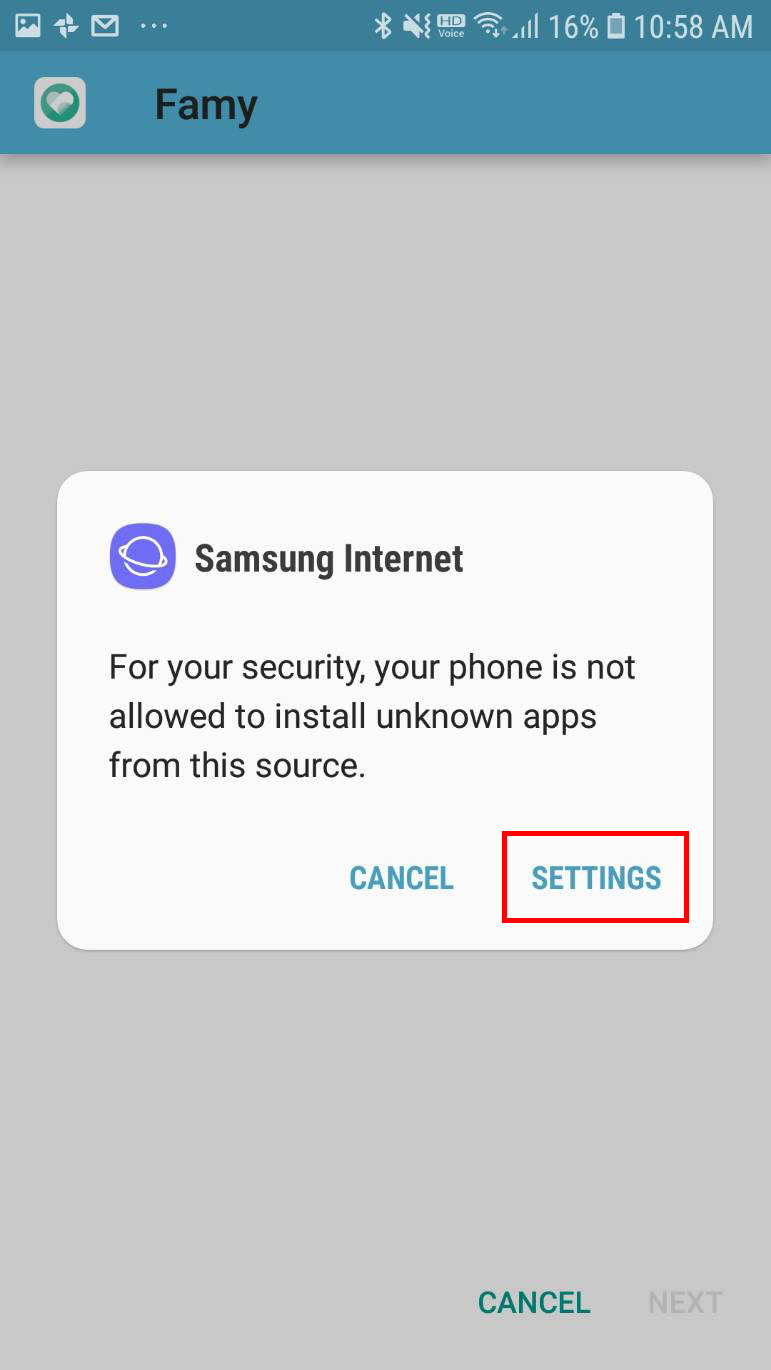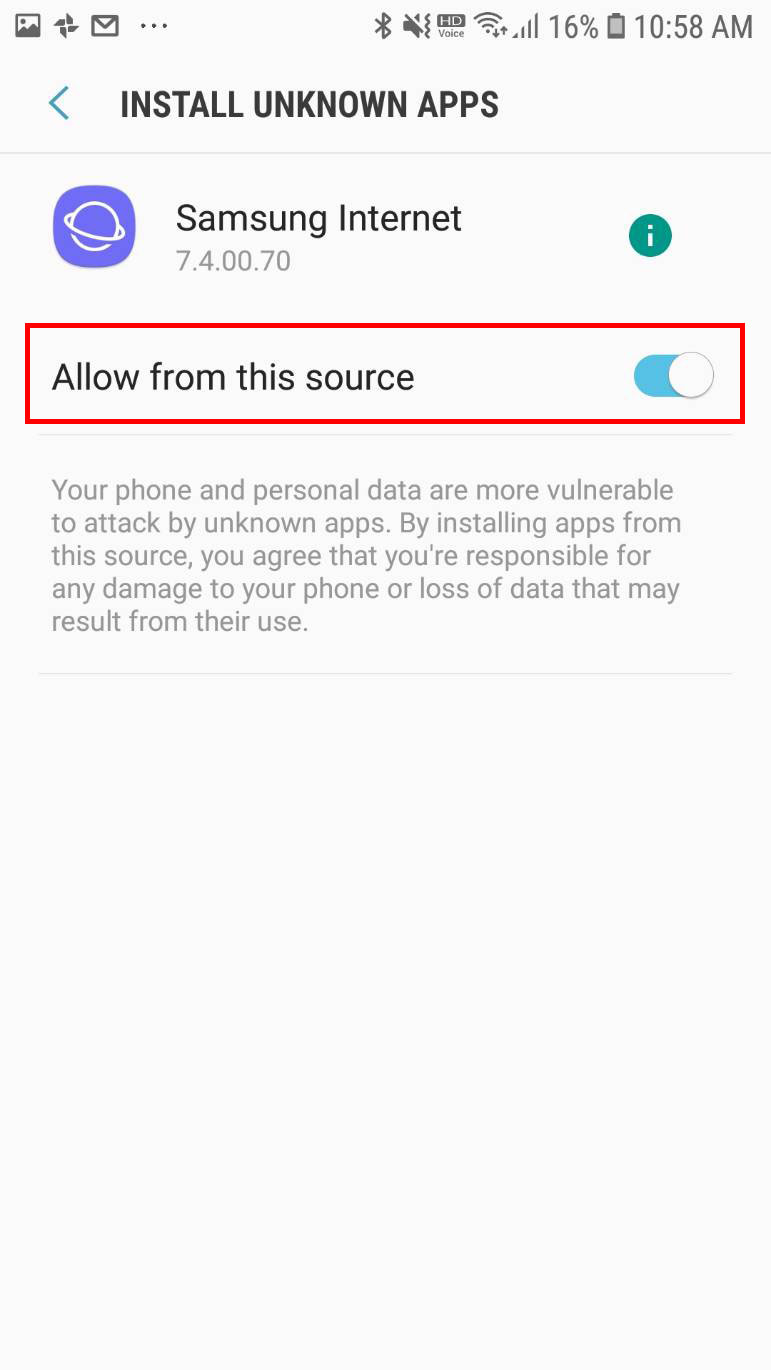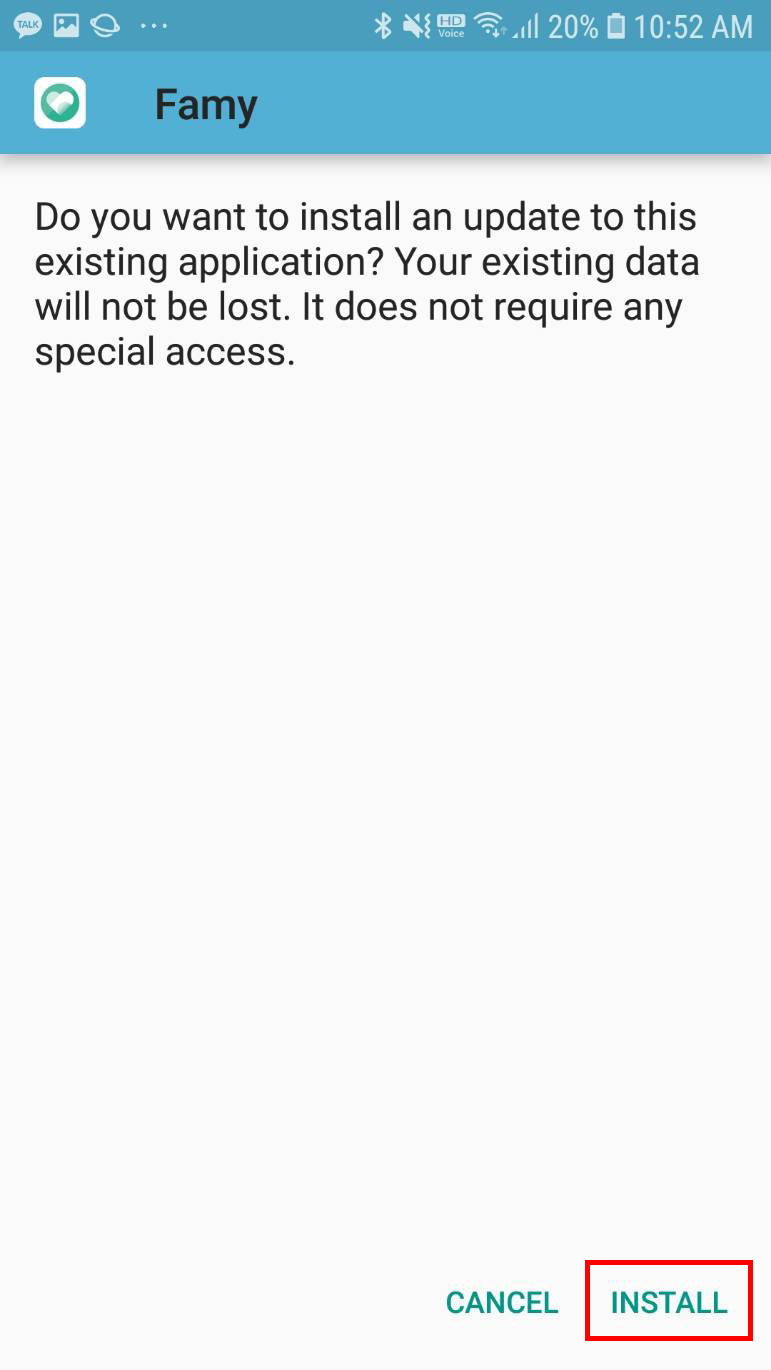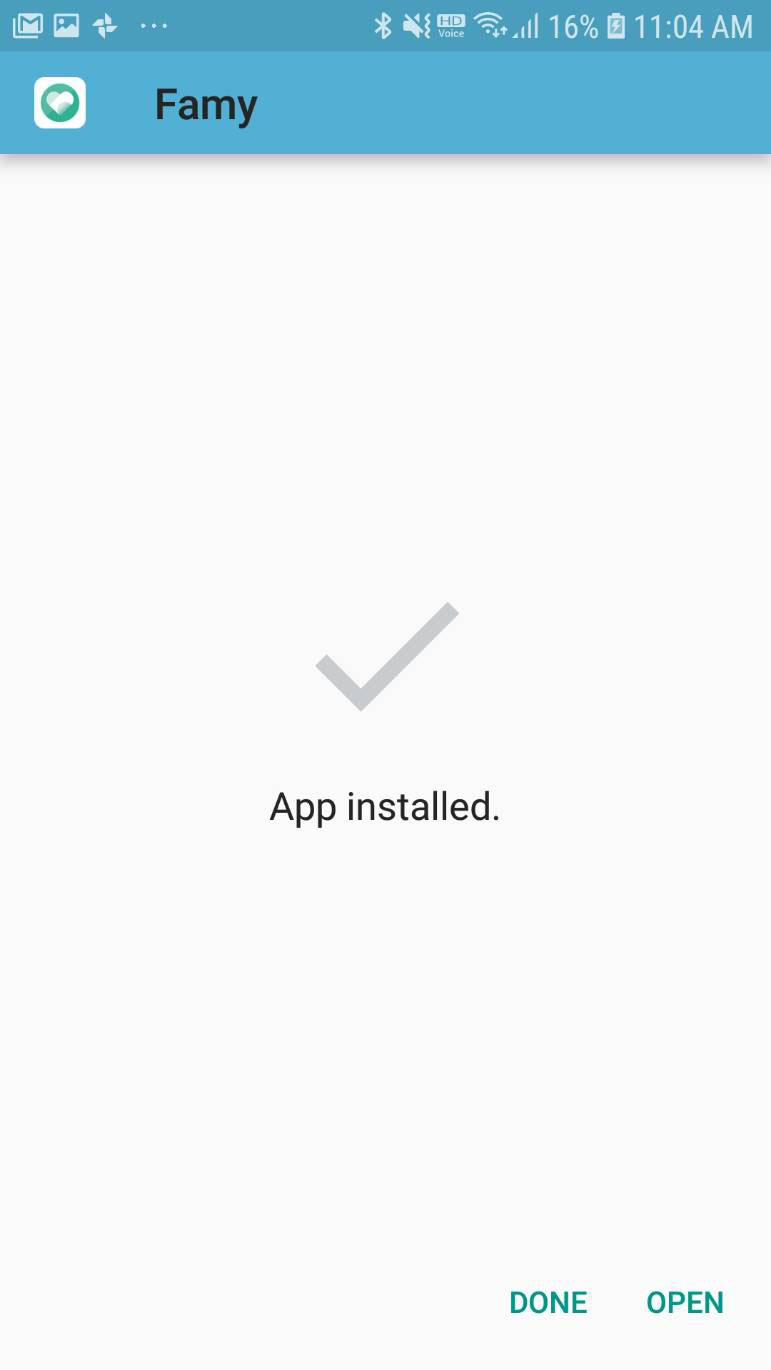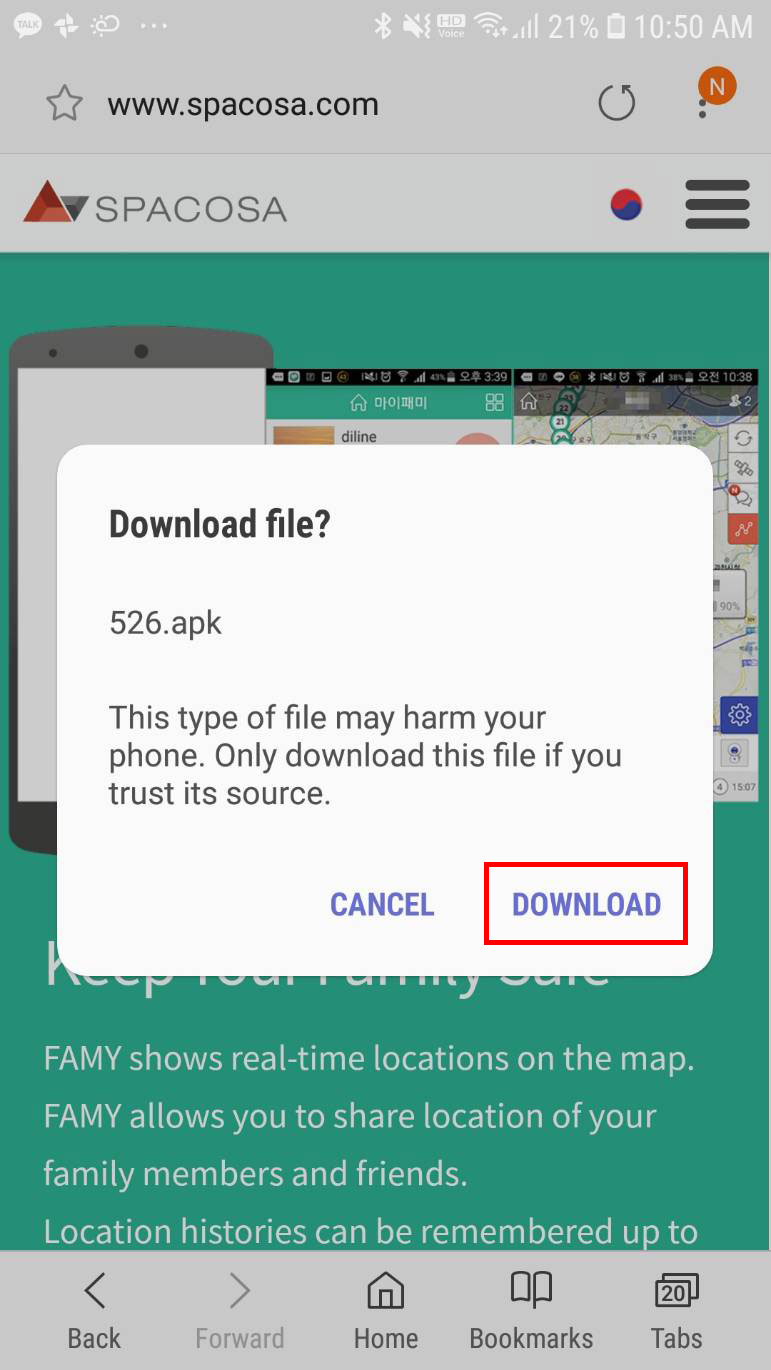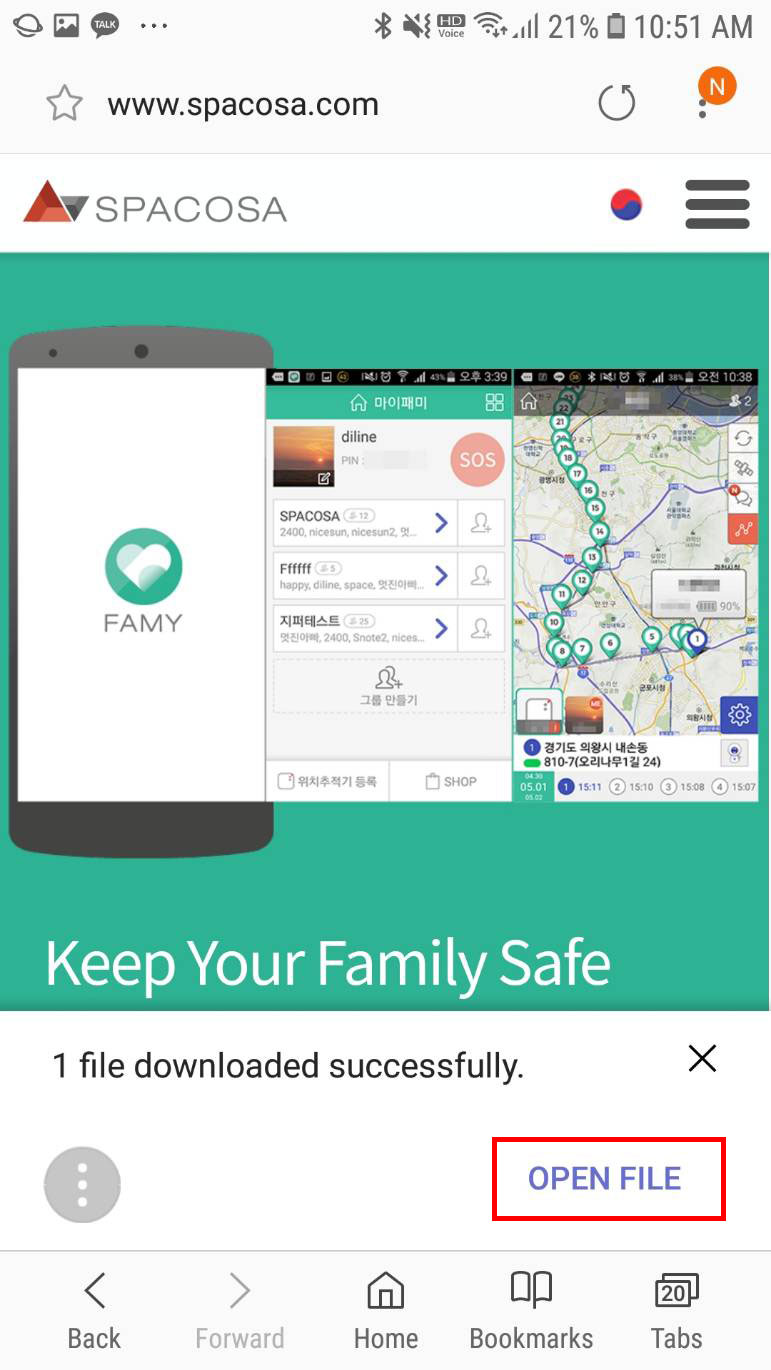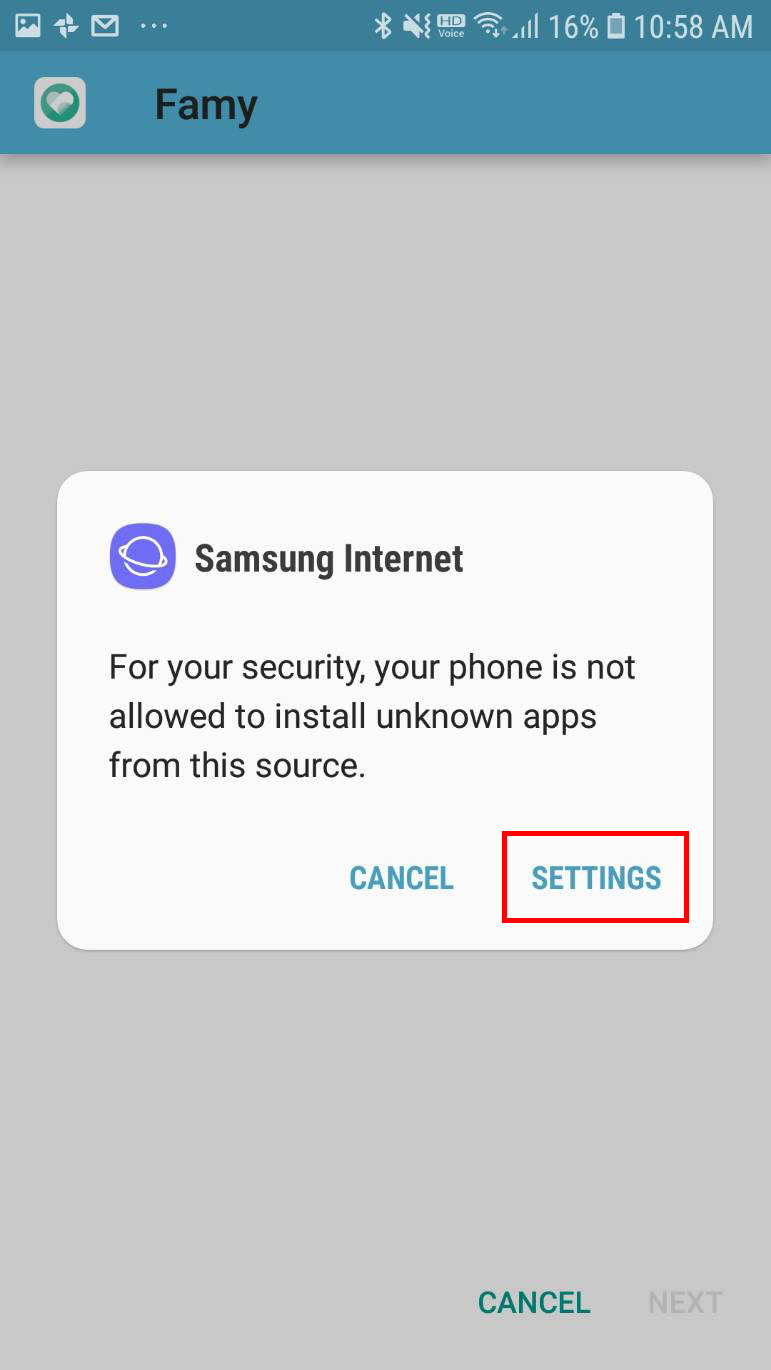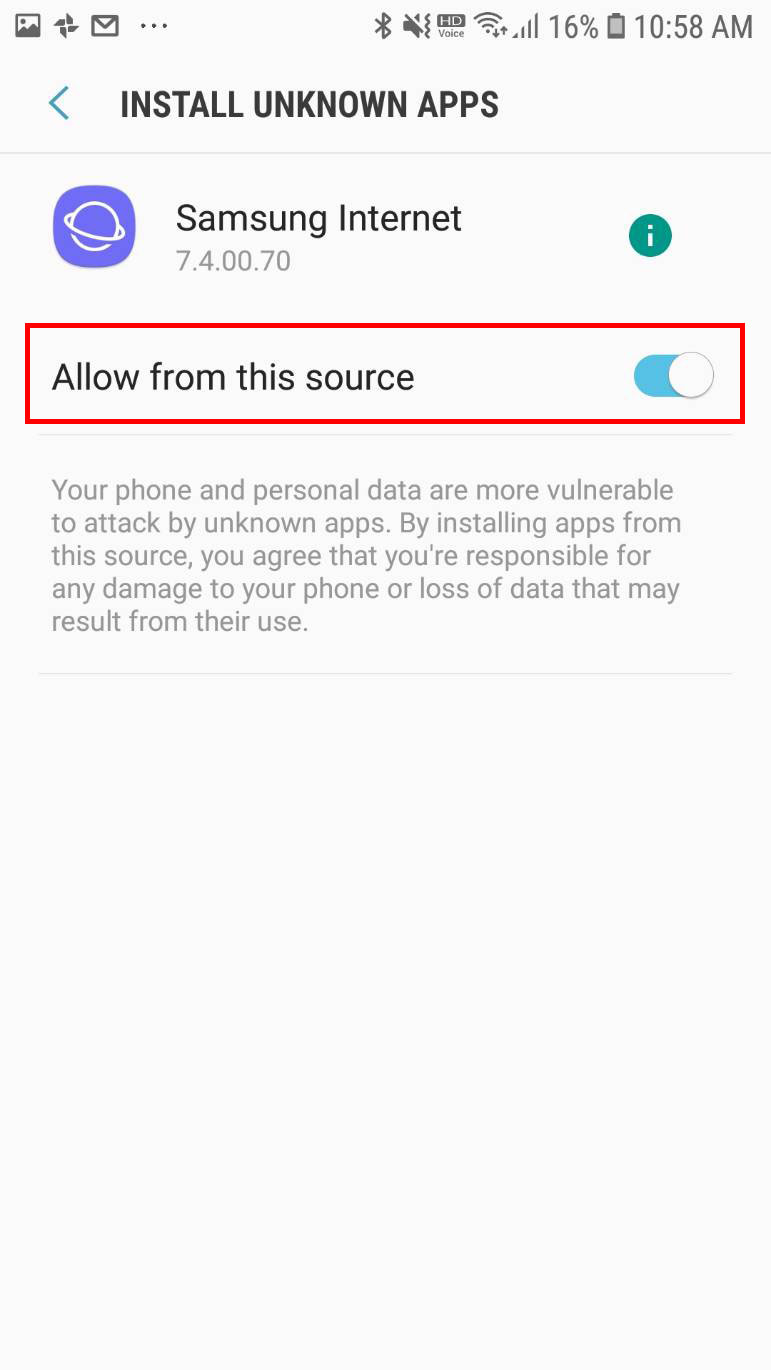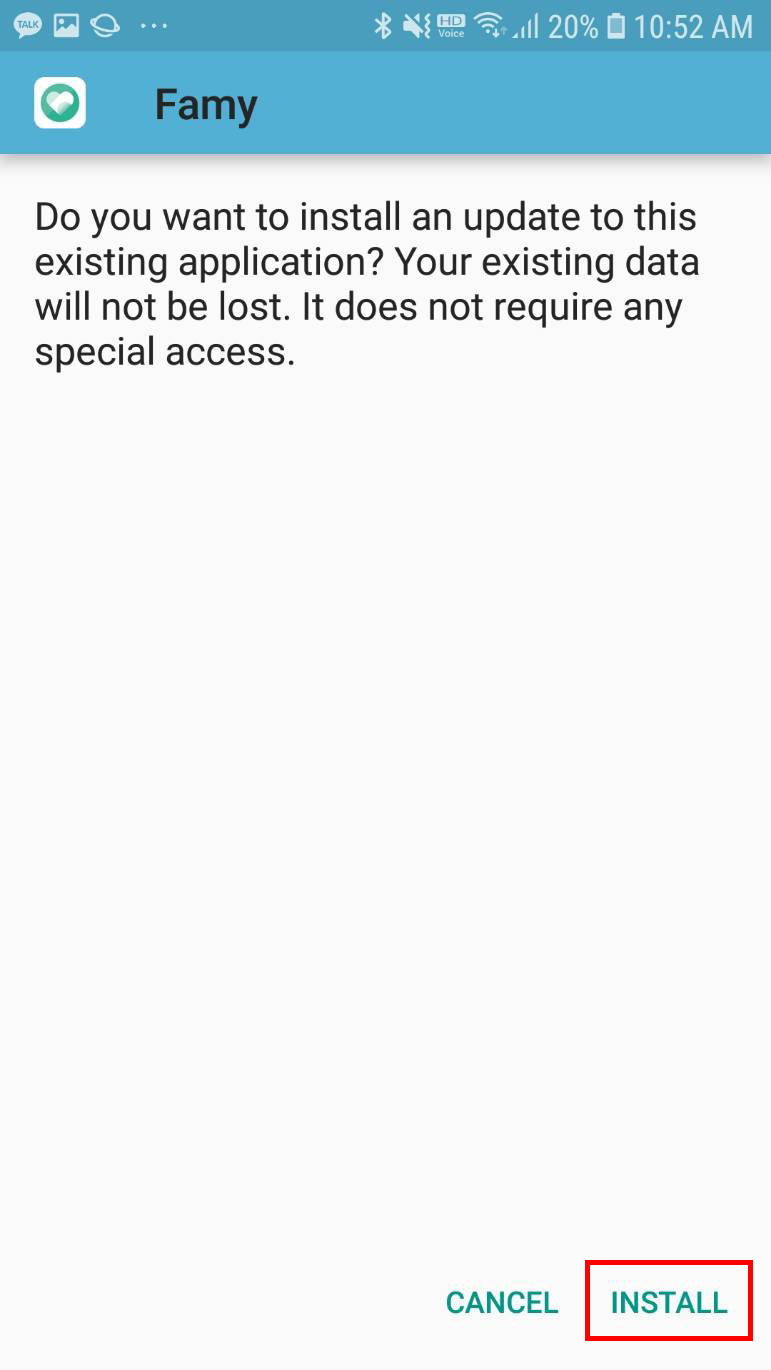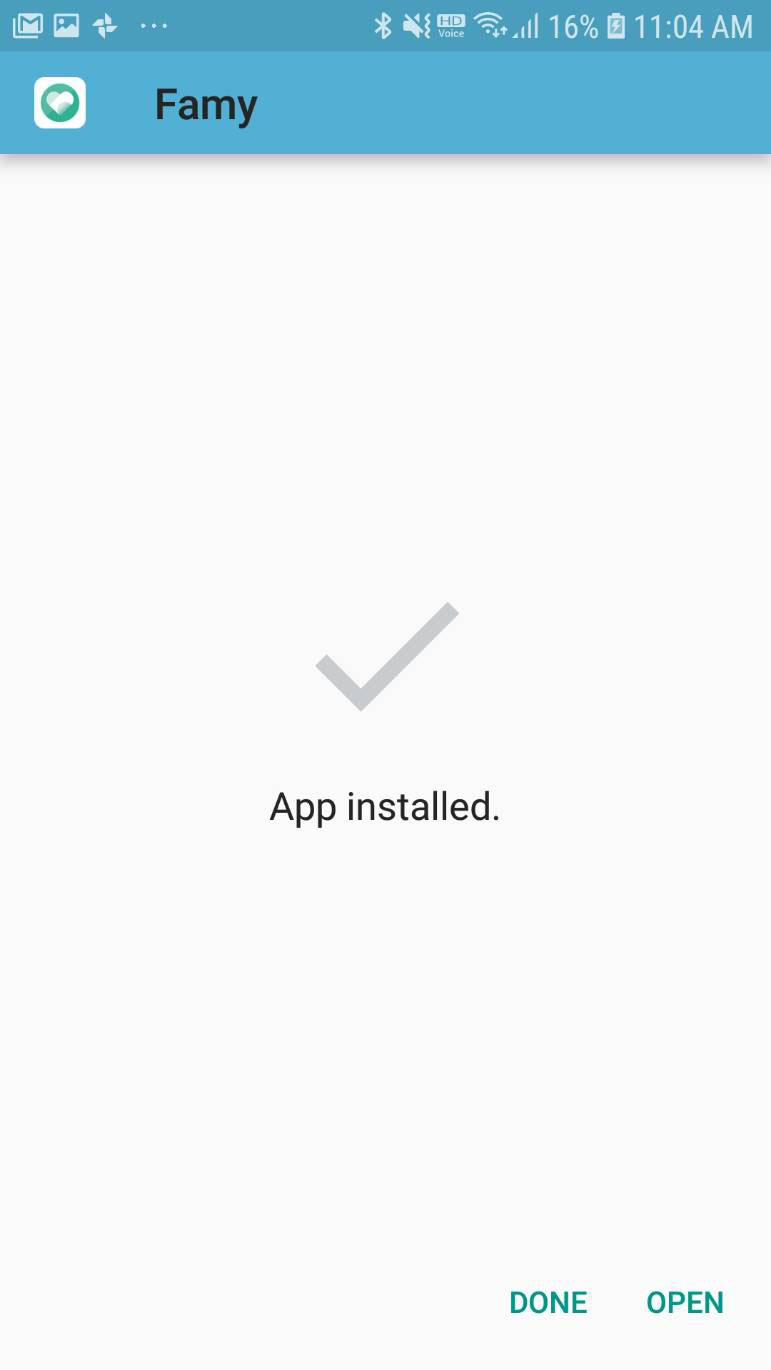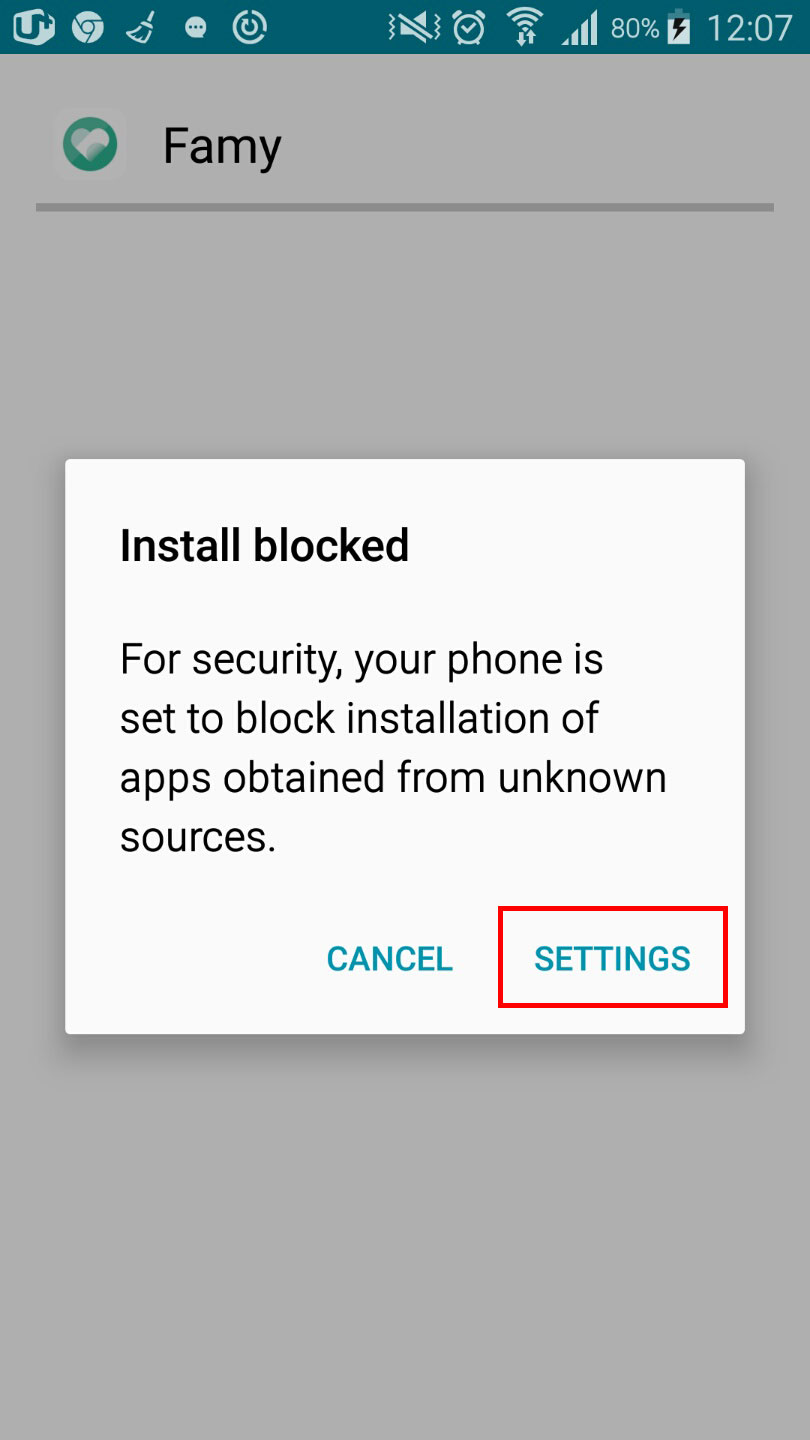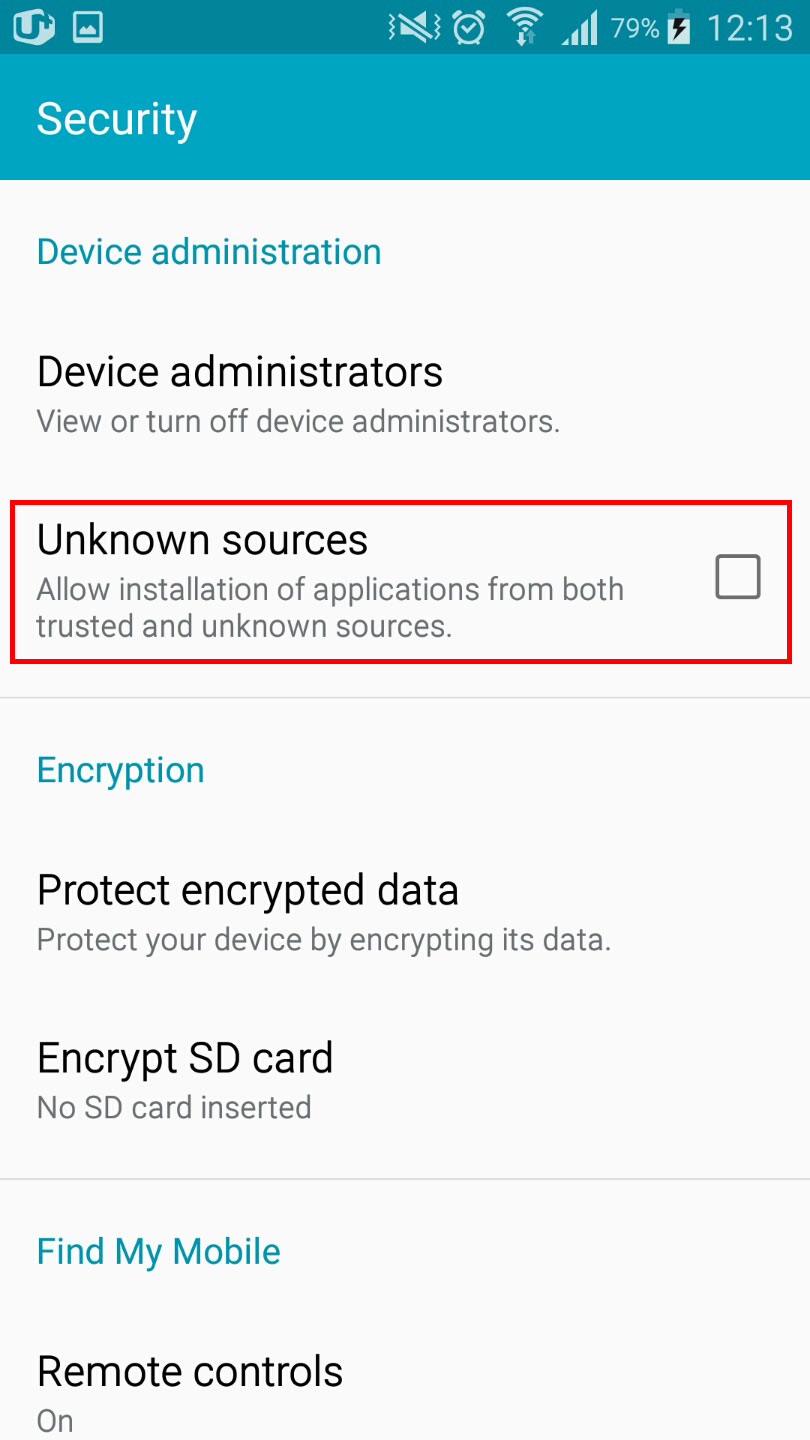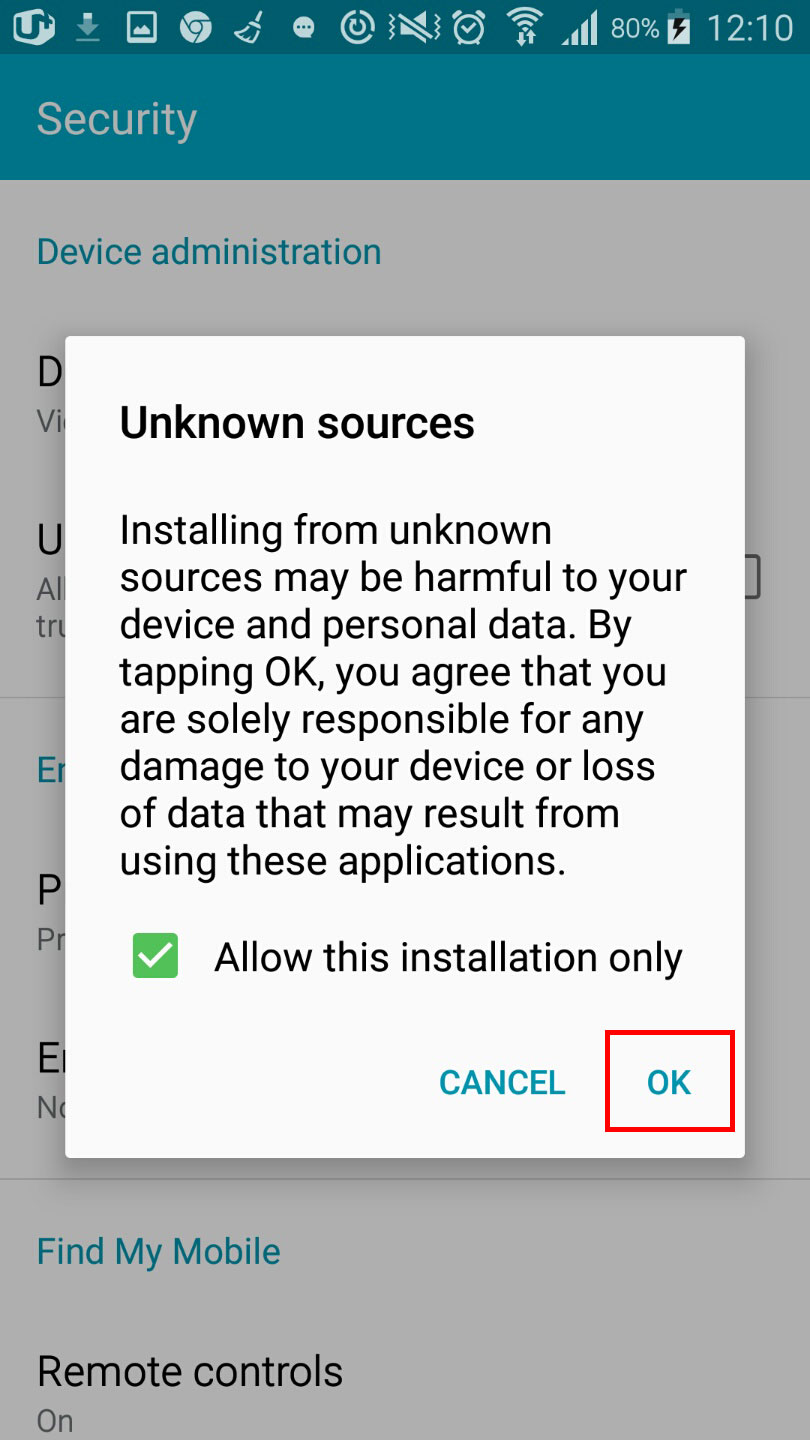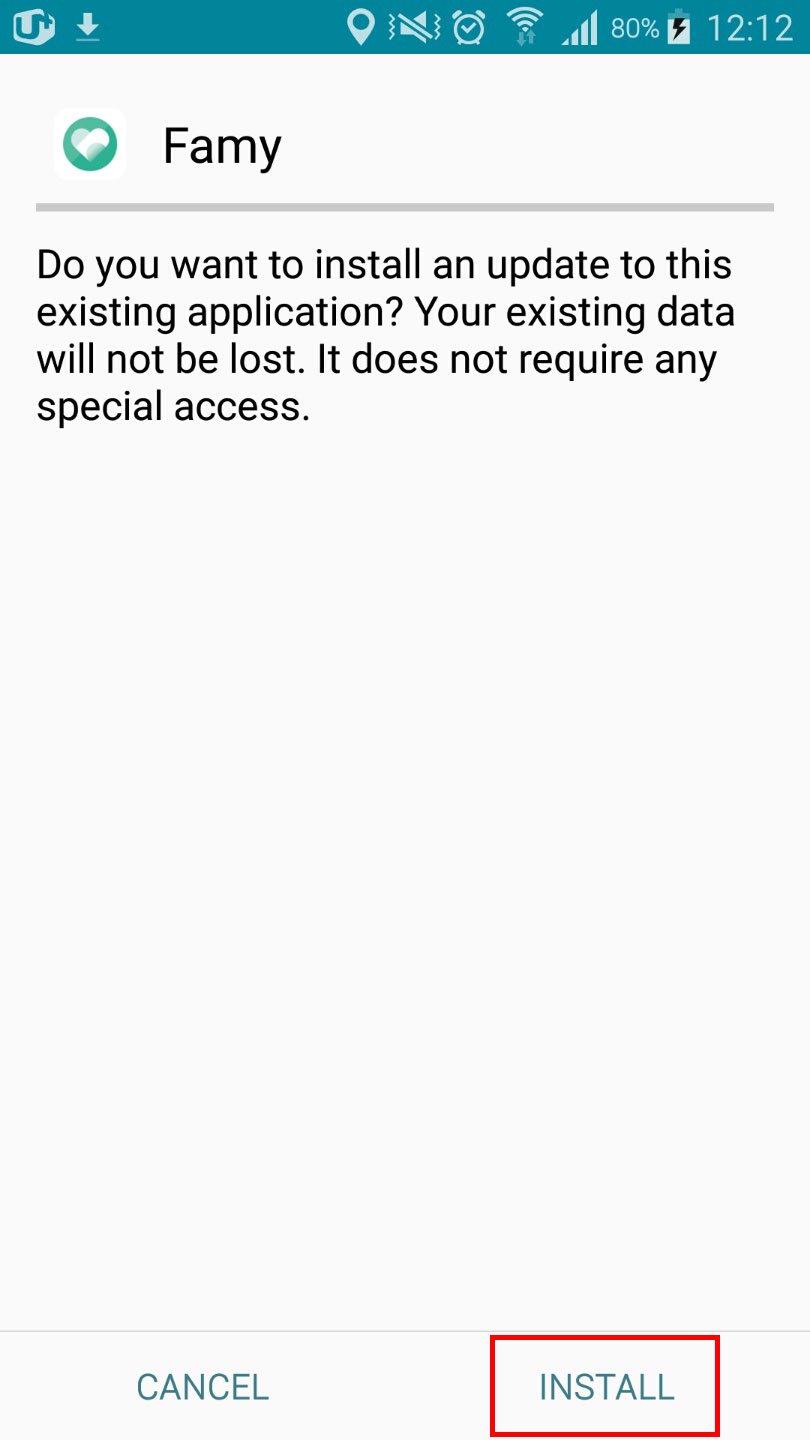FAMY installation guide Korean
Please follow the direction below for installation.
App Download
On a device with OS version of higher than Android 8.0, the application can be installed in two ways.
Installation from “My Files”
- 1. Please download the application.
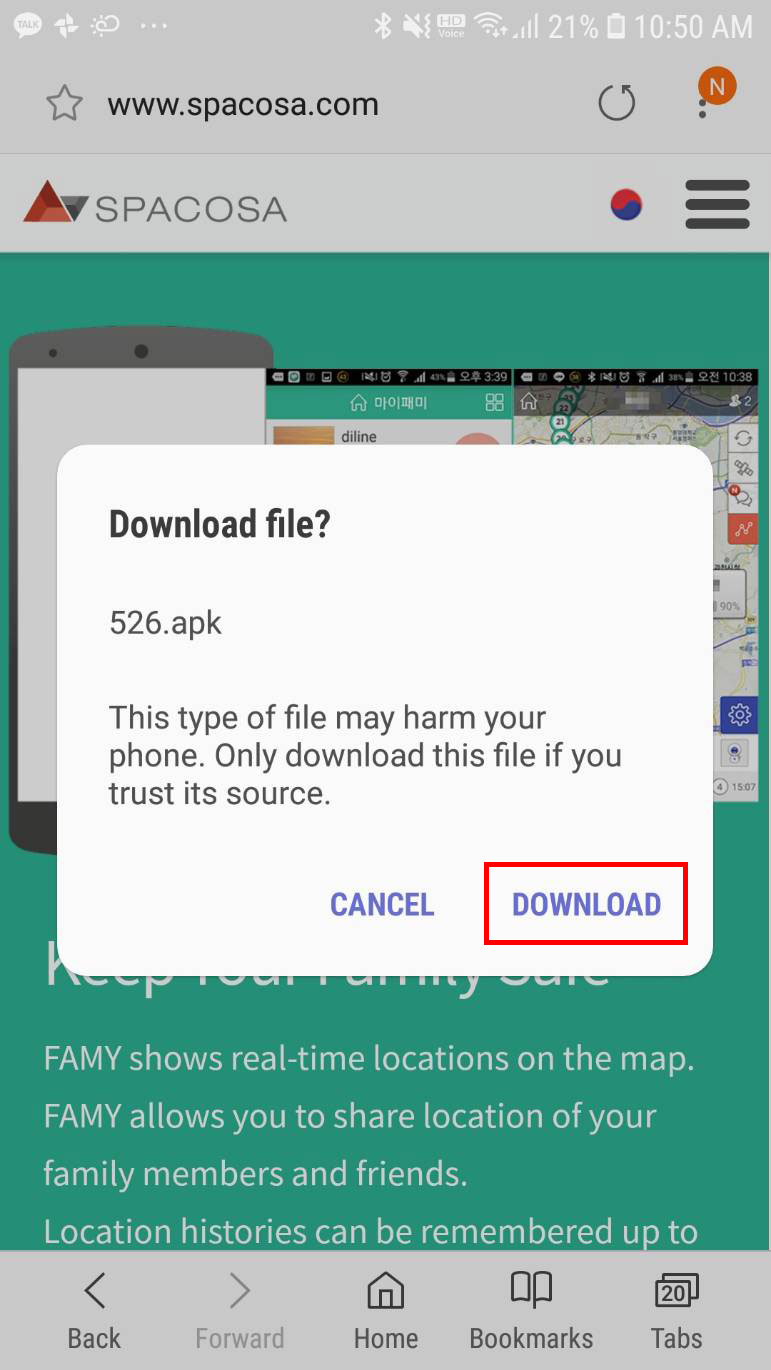
- 2. Move to “My Files”.
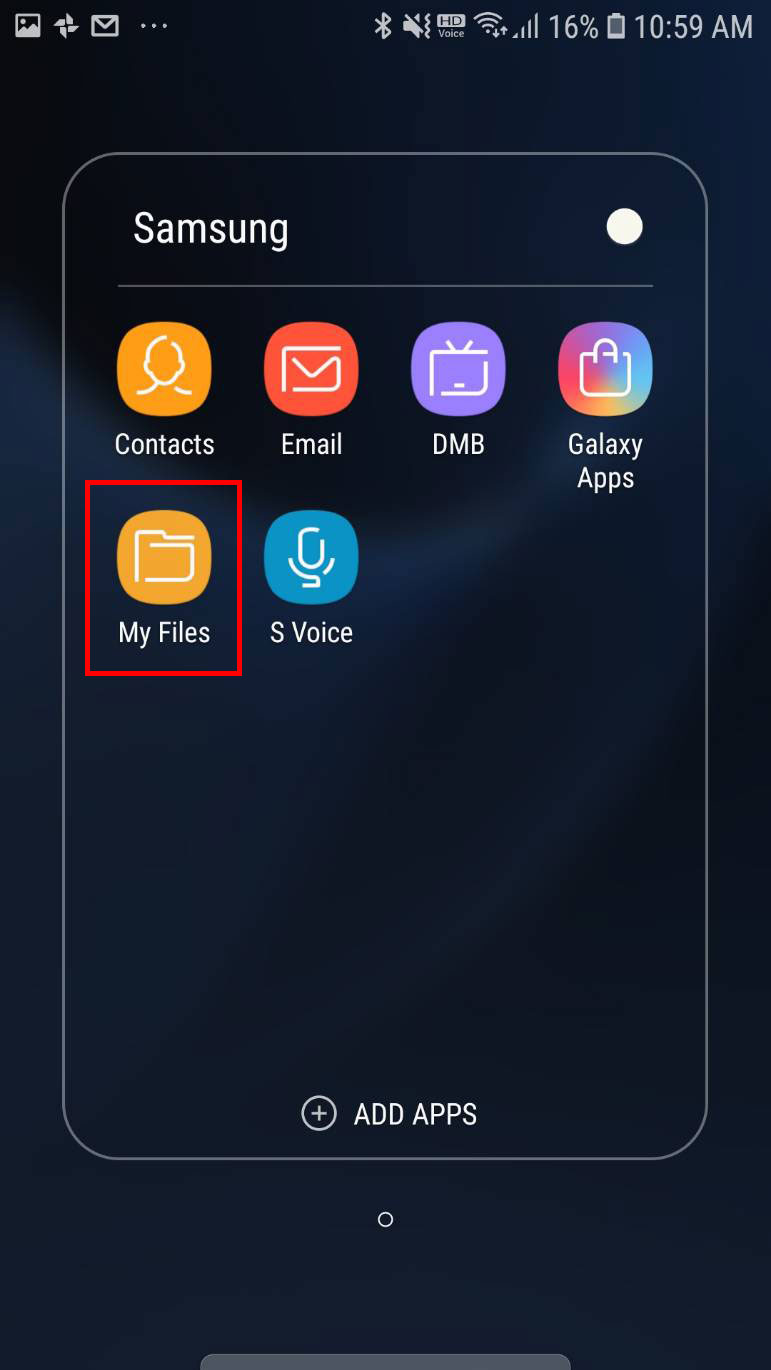
- 3. Move to “Internal storage”
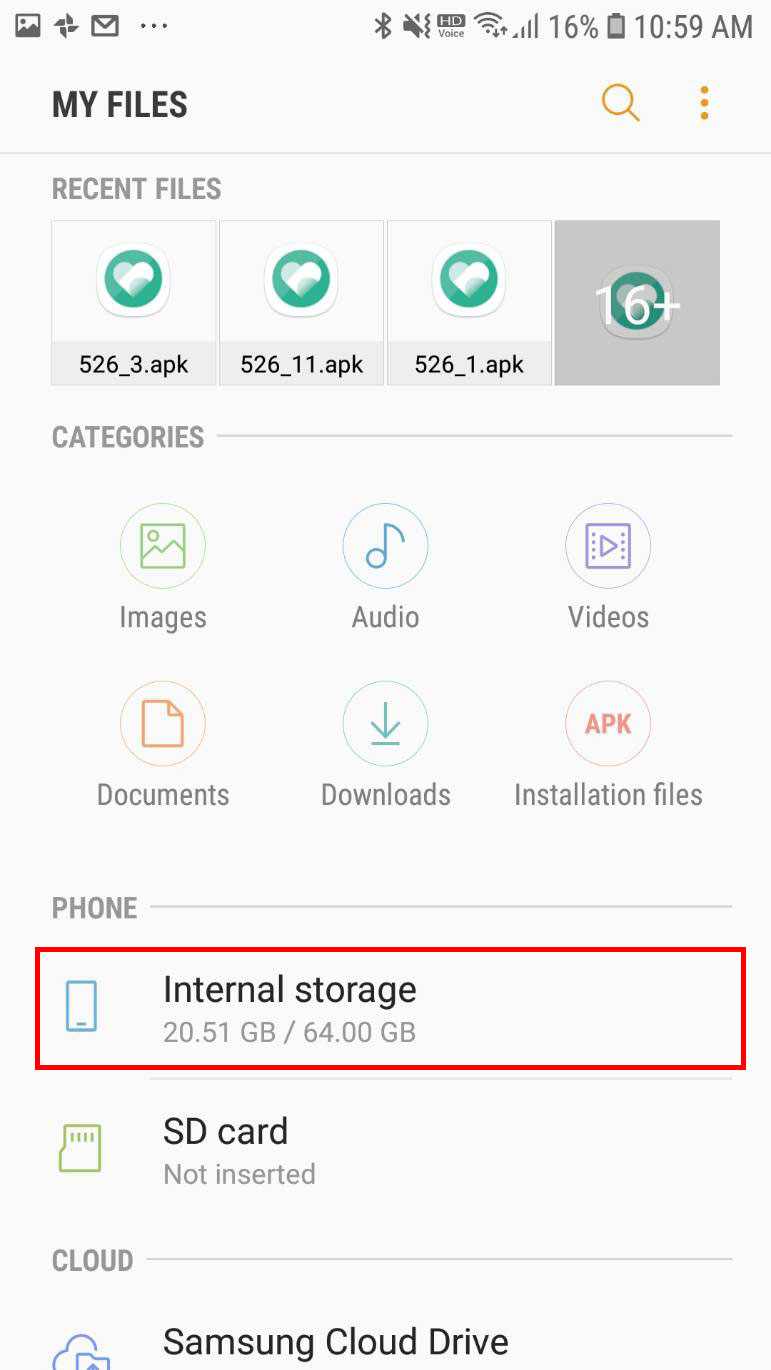
- 4. Move to “Download” folder.
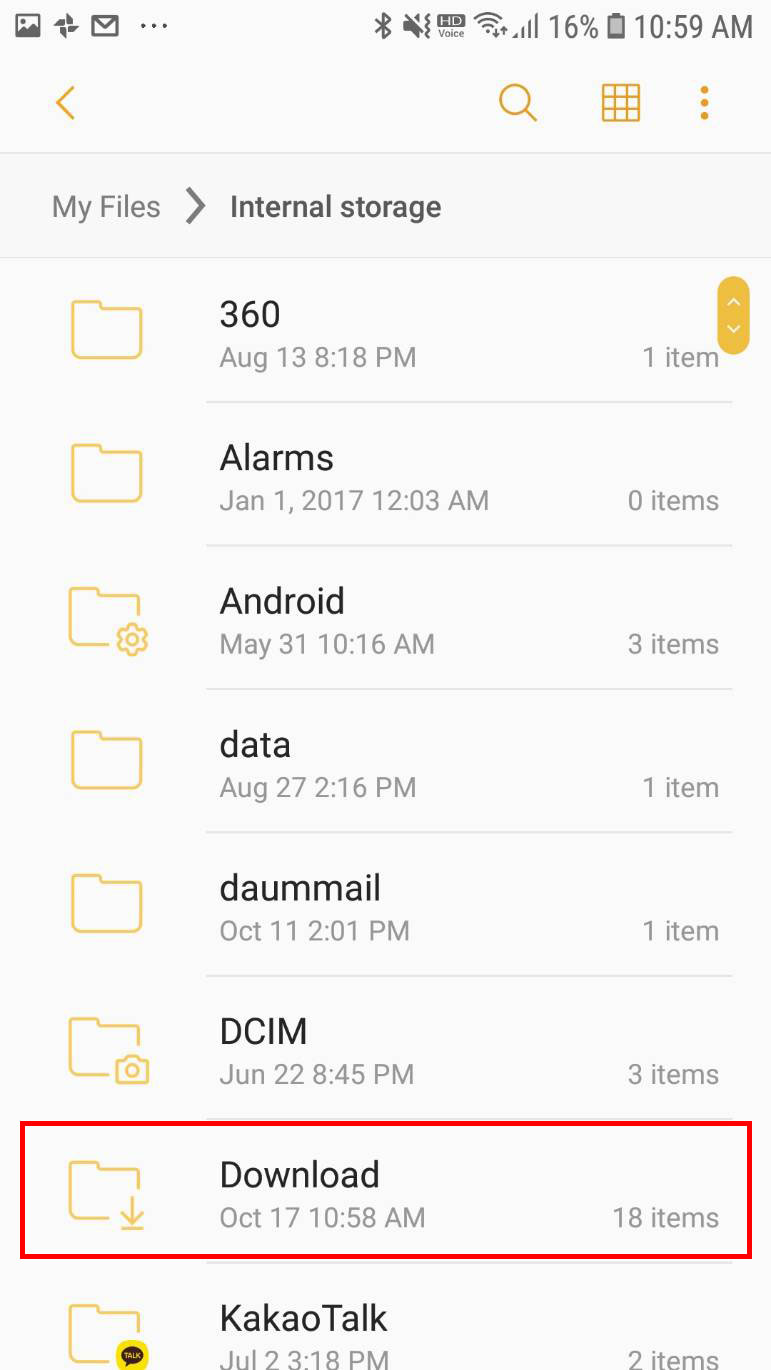
- 5. Touch-click the downloaded apk file and istall the application.
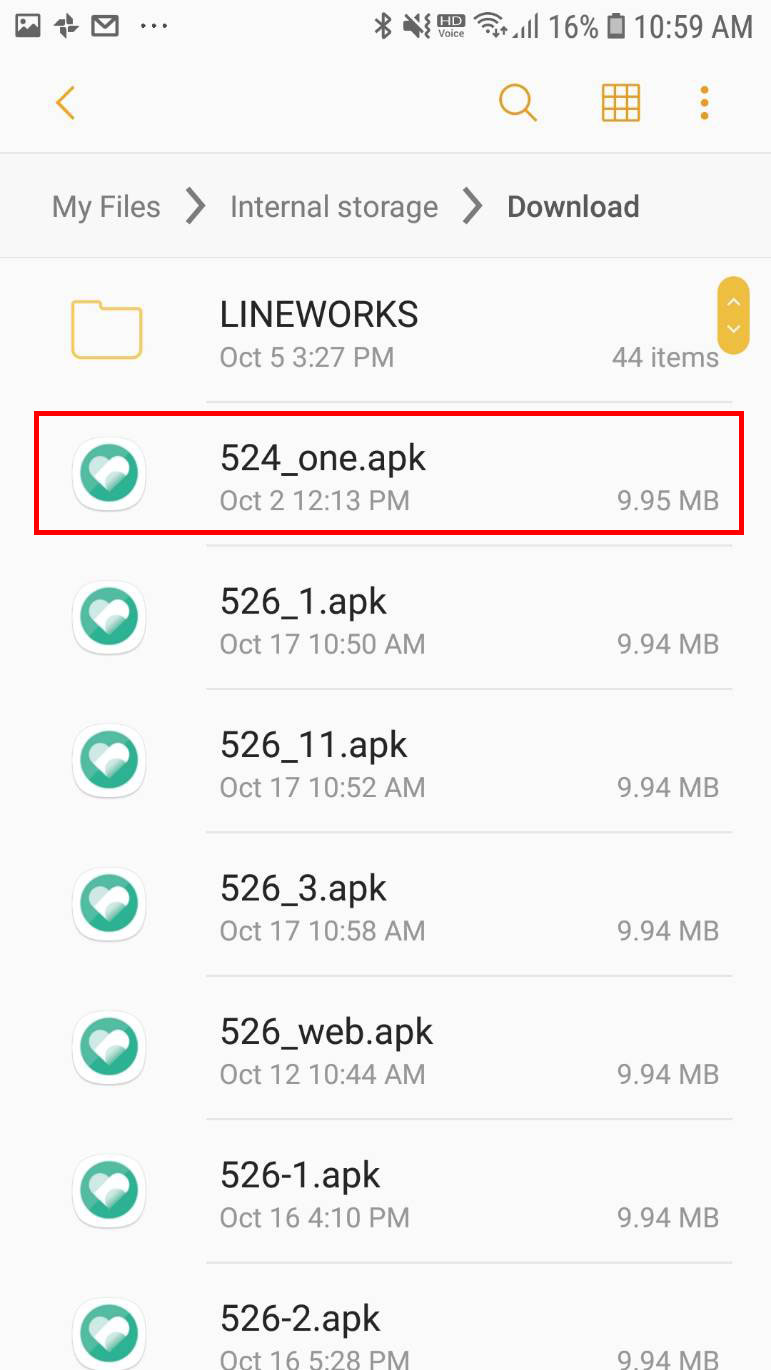
- 6. Move to “Setting”
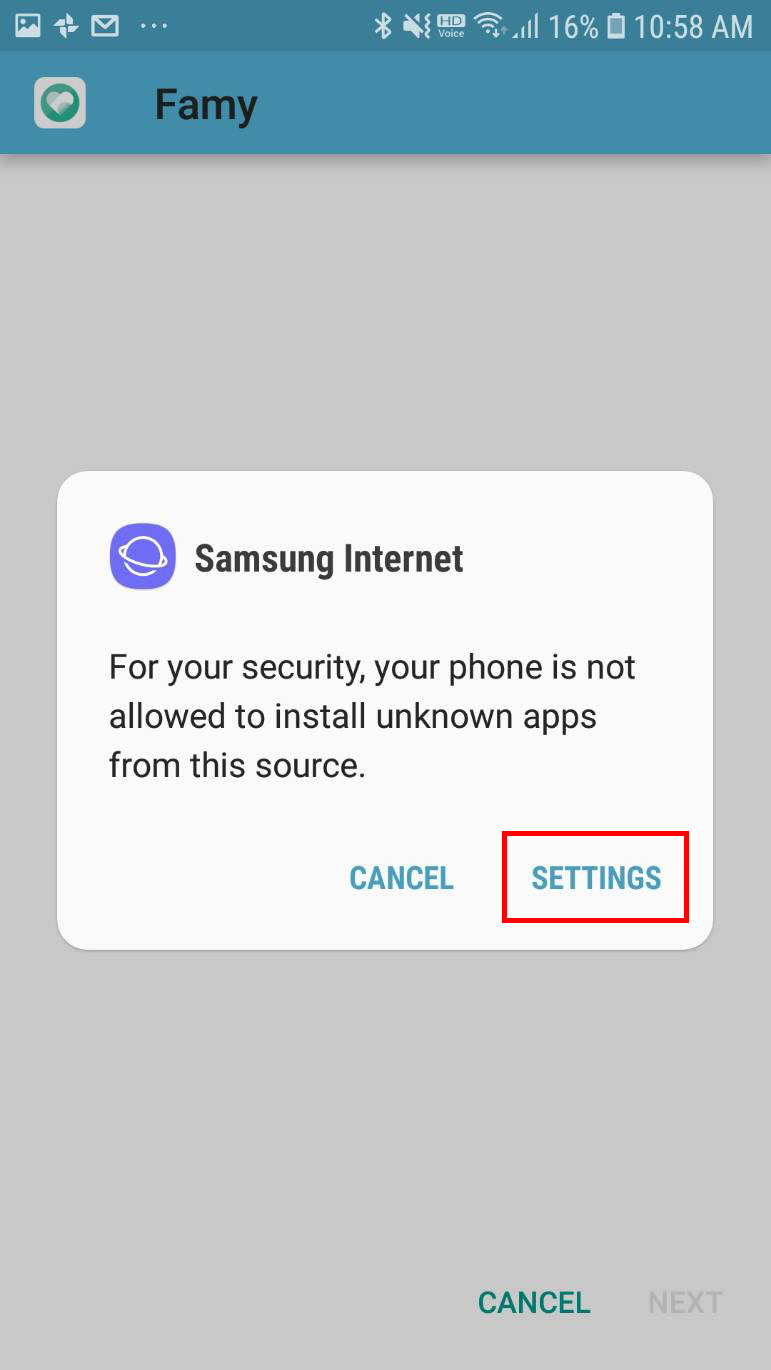
- 7. Activate “Allow from this source”
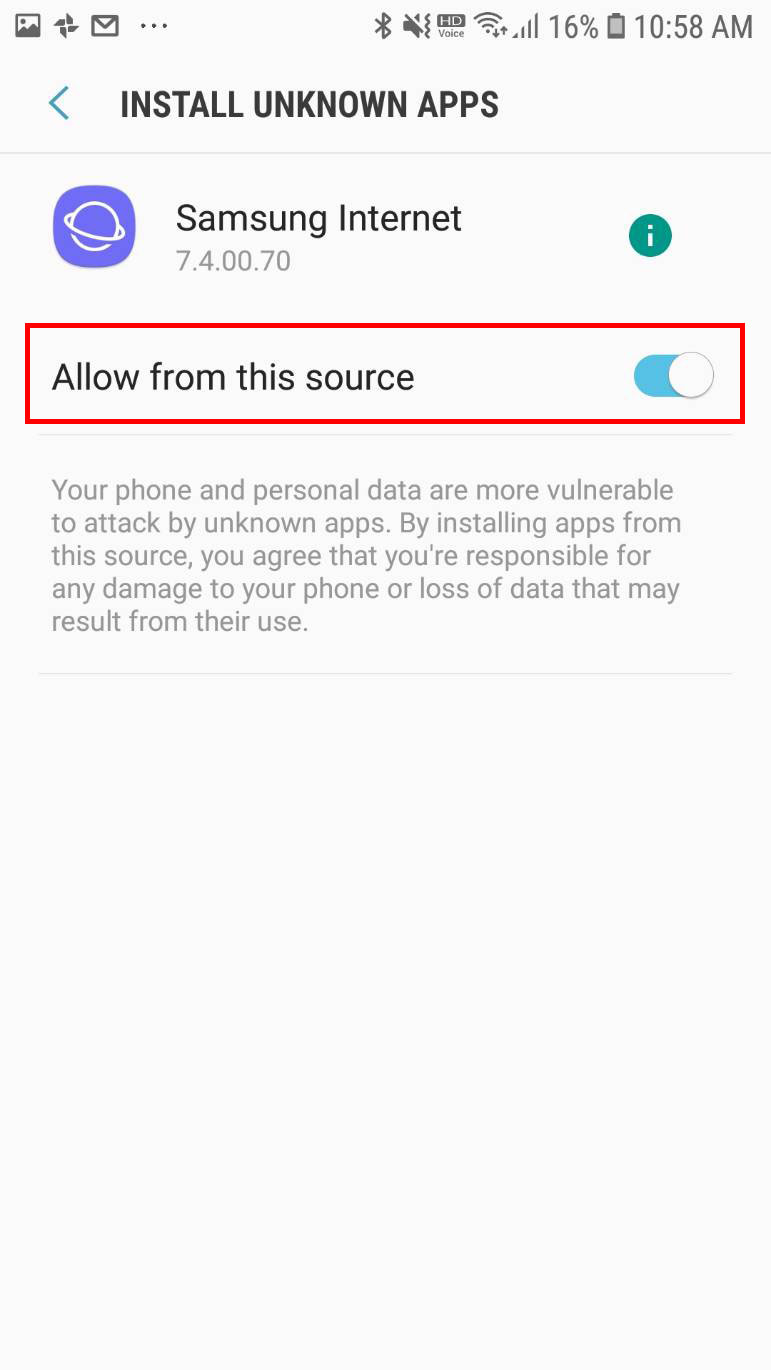
- 8. Go back and find “Installation” button activated. Touch-click “Installation” to start installation
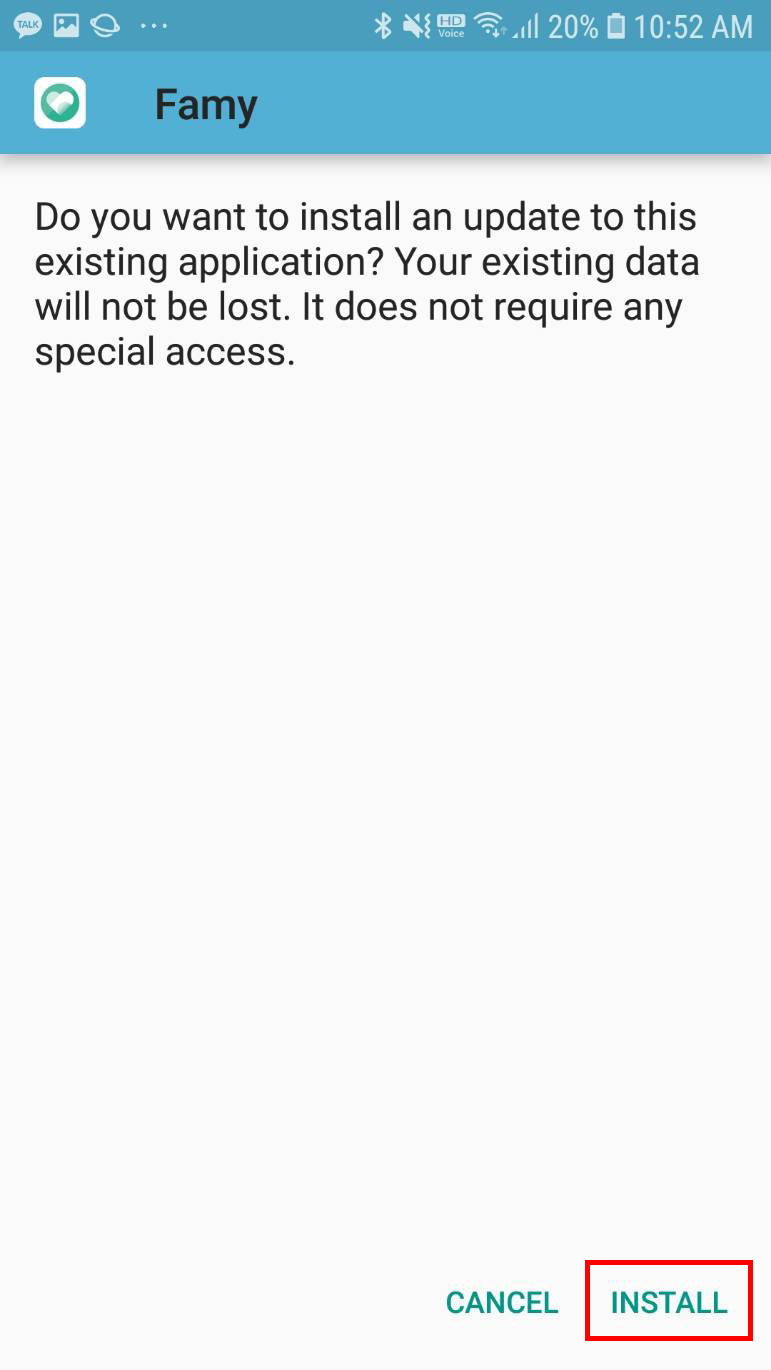
- 9. Use the application when the installation is completed.
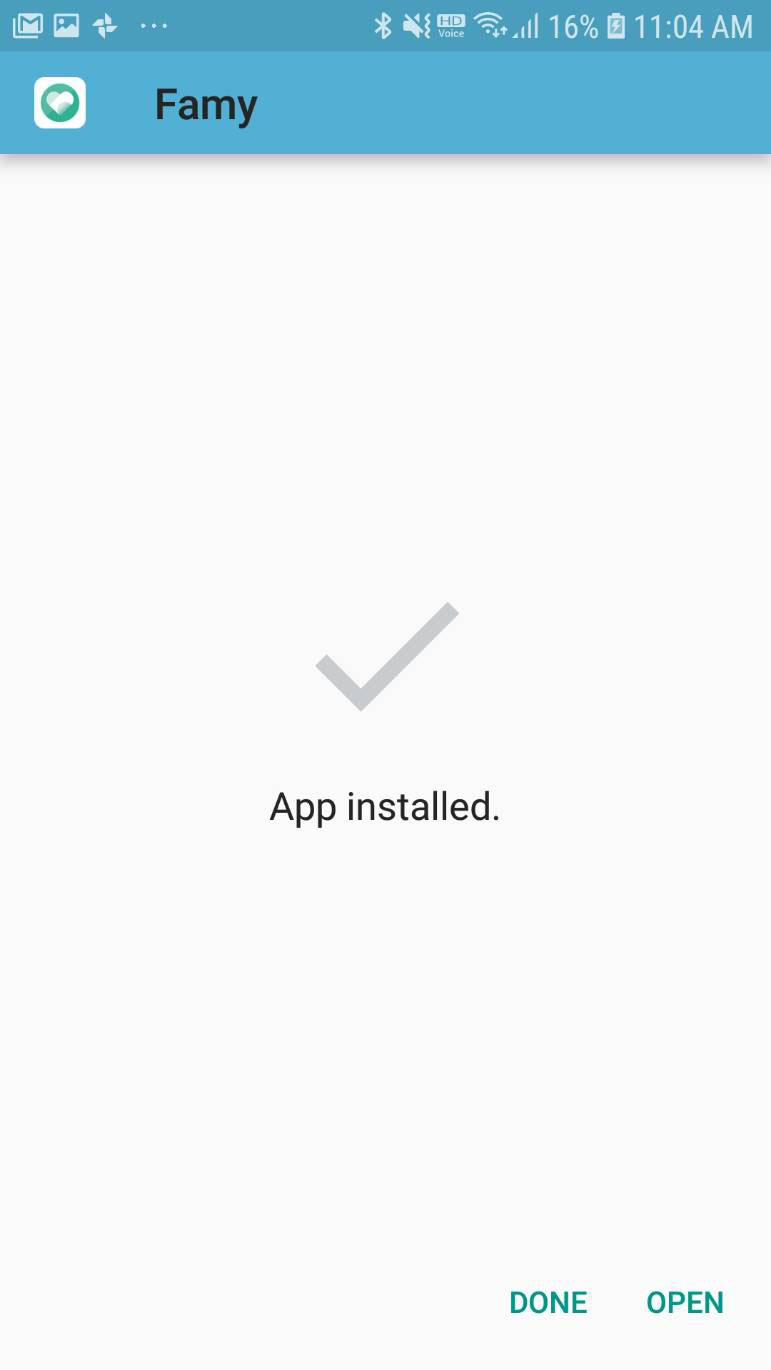
Install immediately
- 1. Download the application.
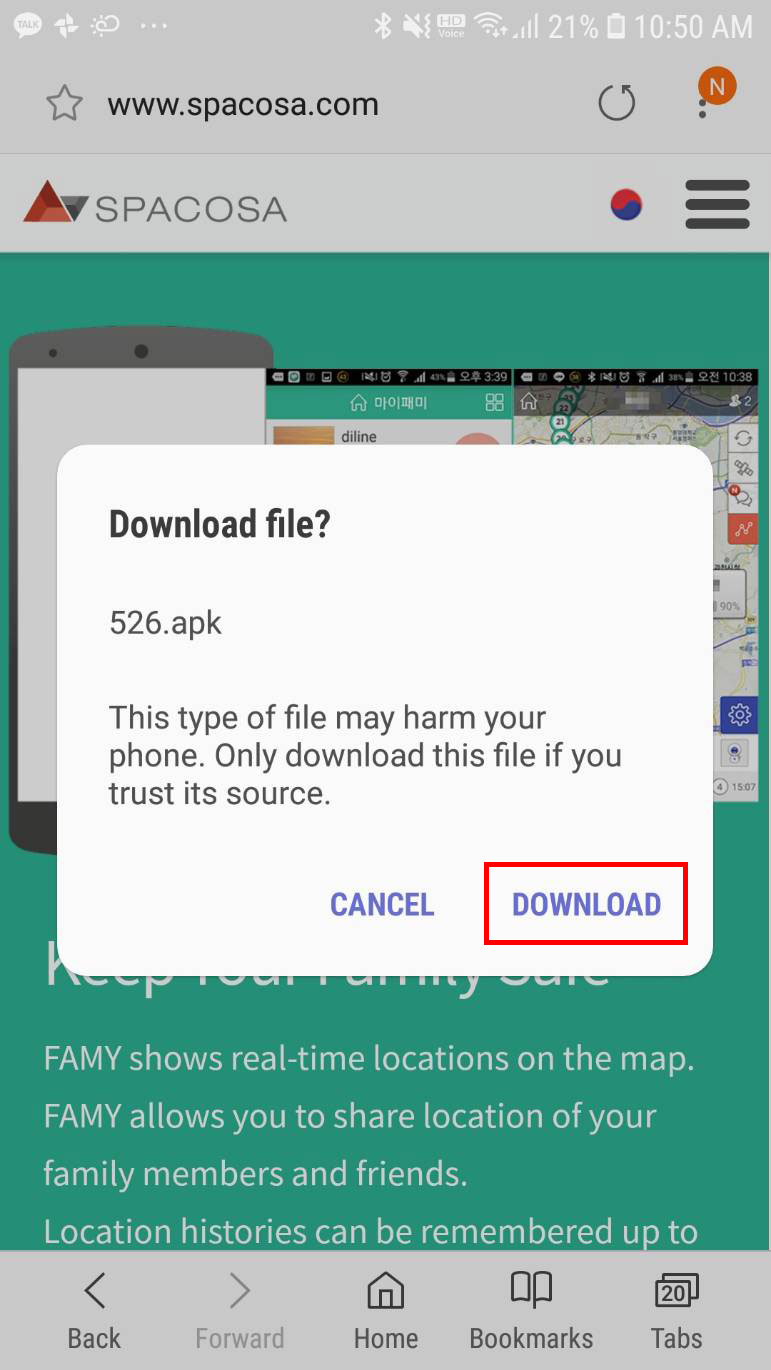
- 2. Run the file when download is completed.
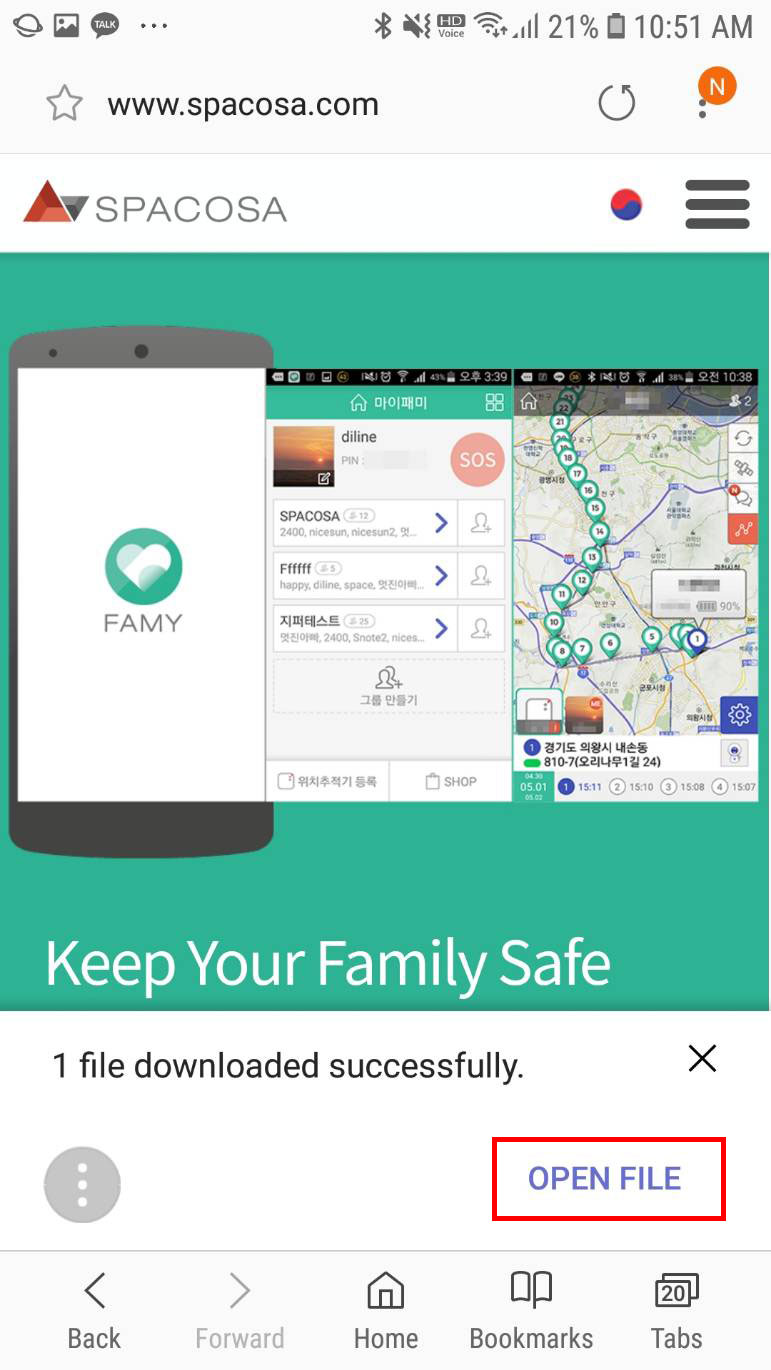
- 3. Move to “Setting”.
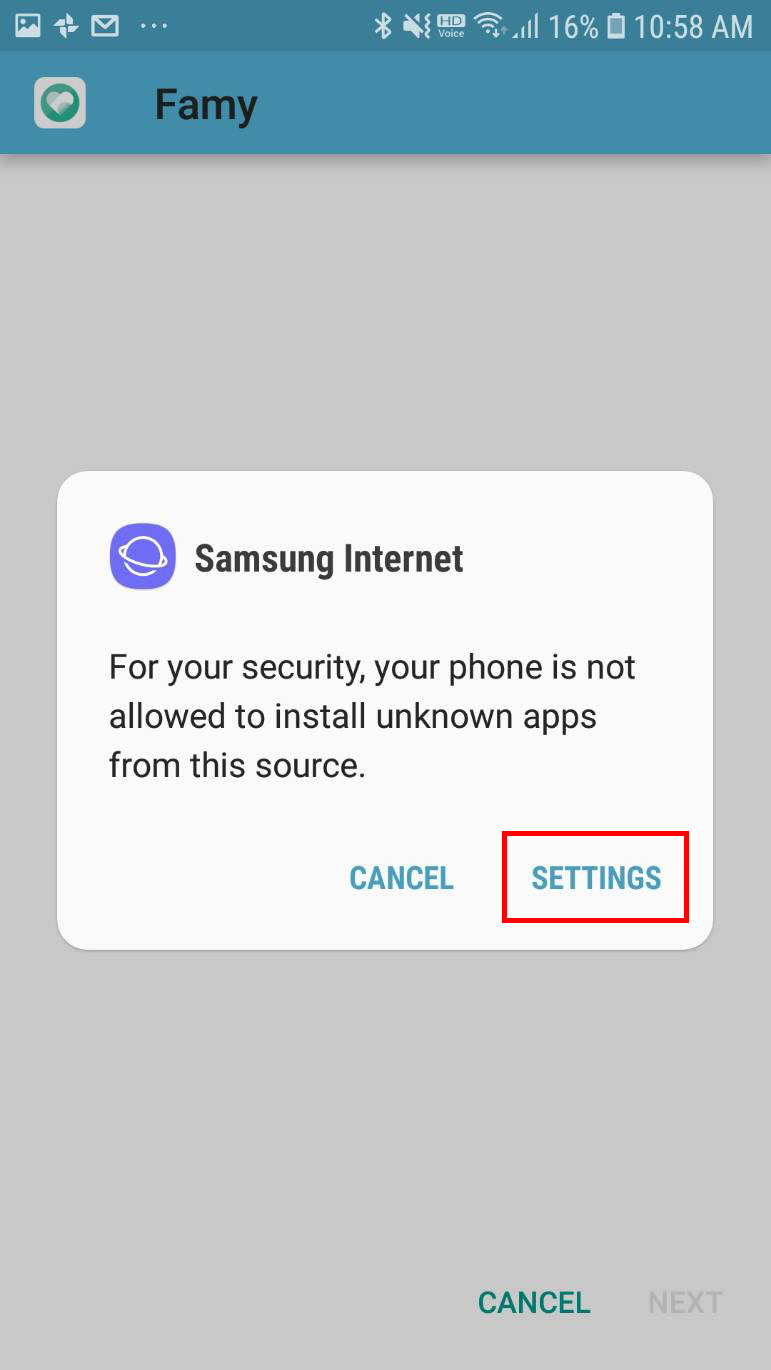
- 4. Activate “Allow from this source”.
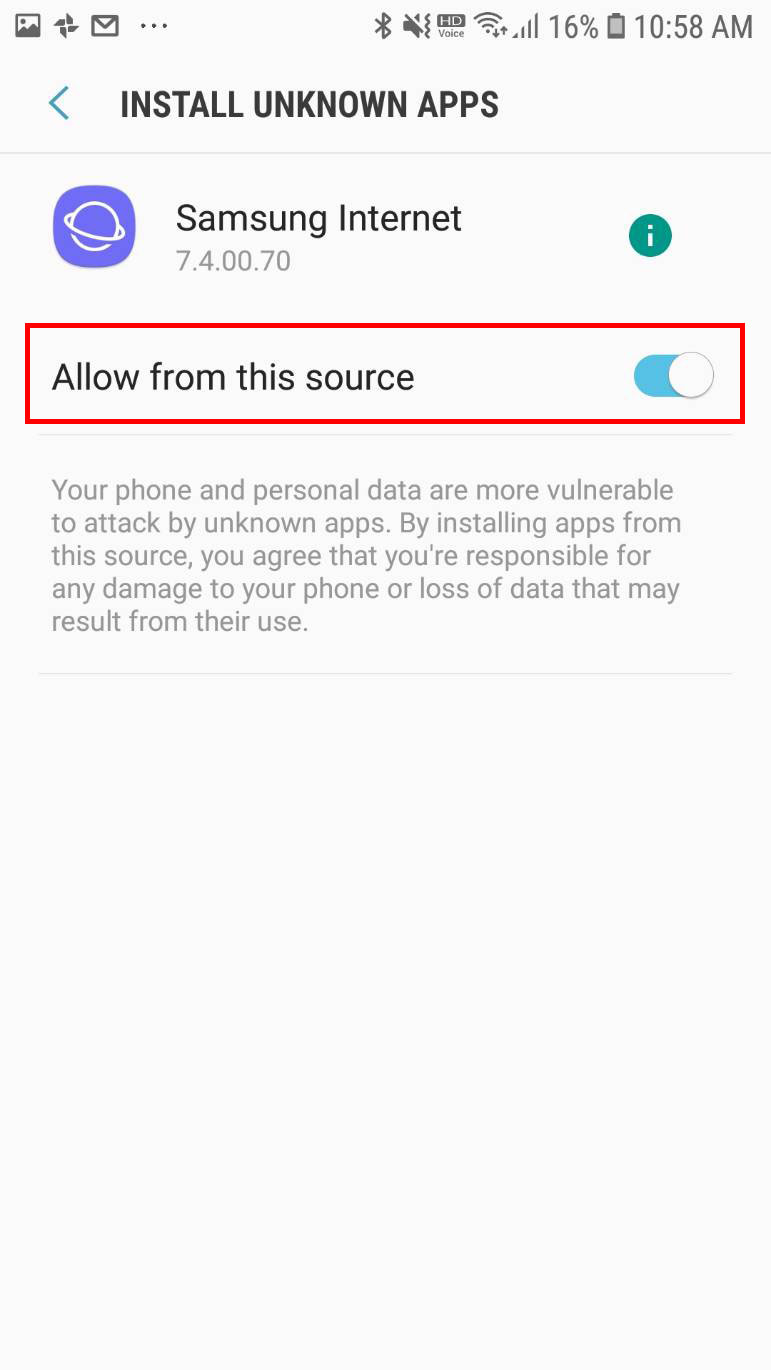
- 5. Go back and find “Installation” button activated. Touch-click “Installation” to start installation.
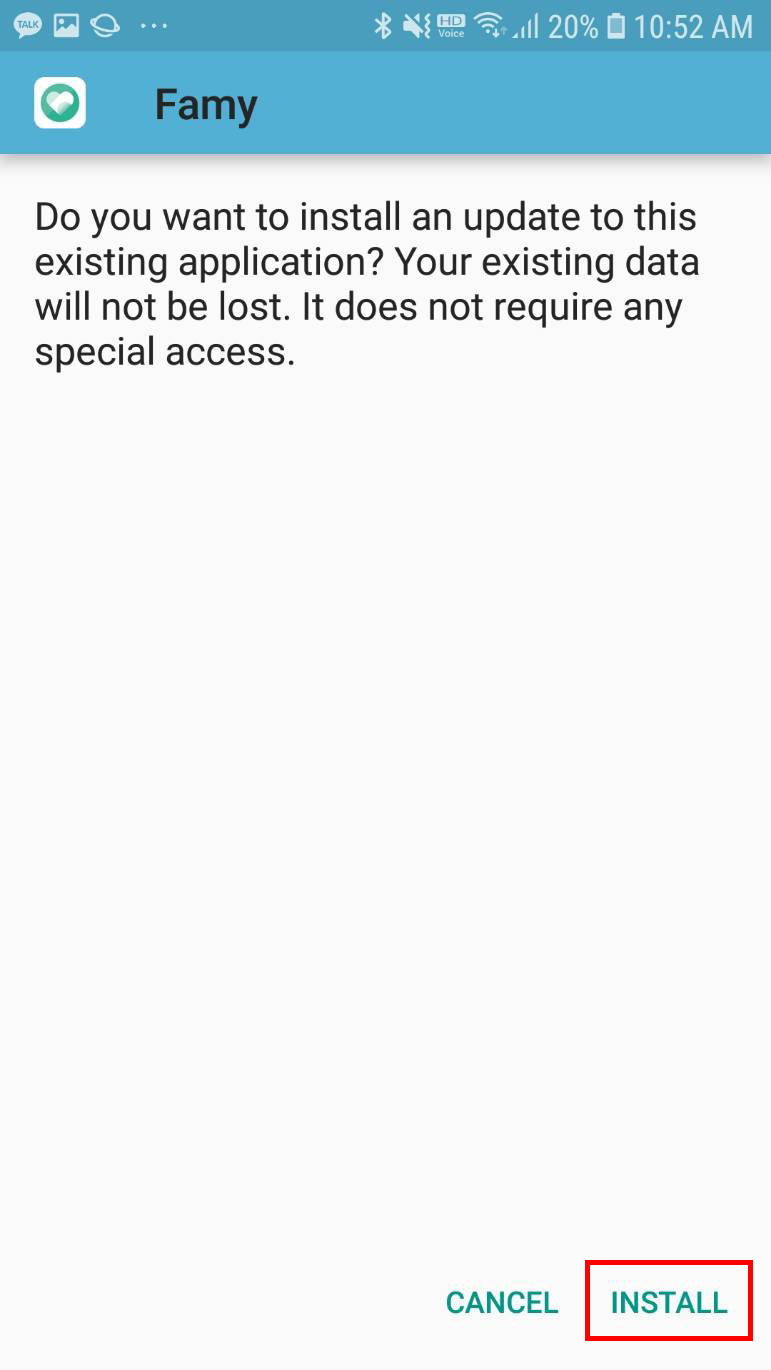
- 6. Use the application when the installation is completed.
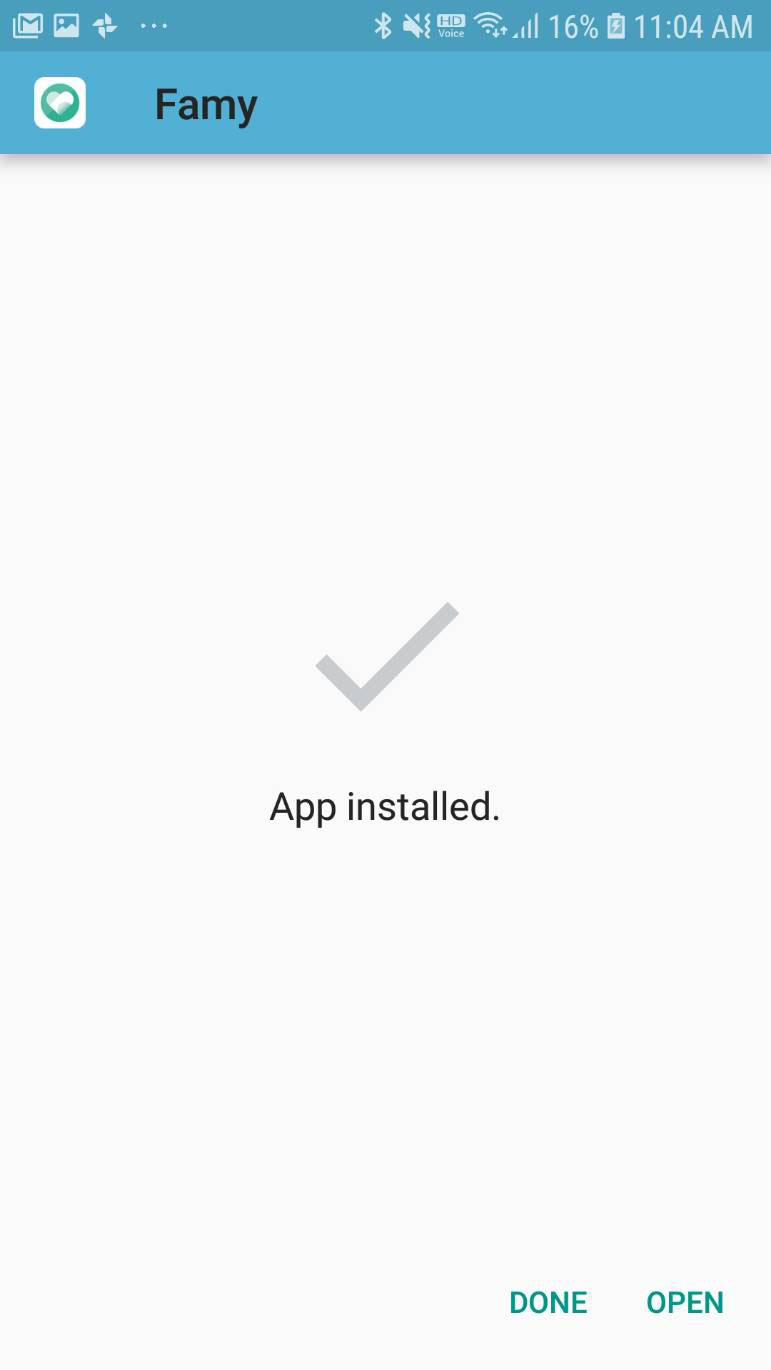
For OS version lower than Android 8.0
- 1. Move to “Settings” and allow unknown apps.
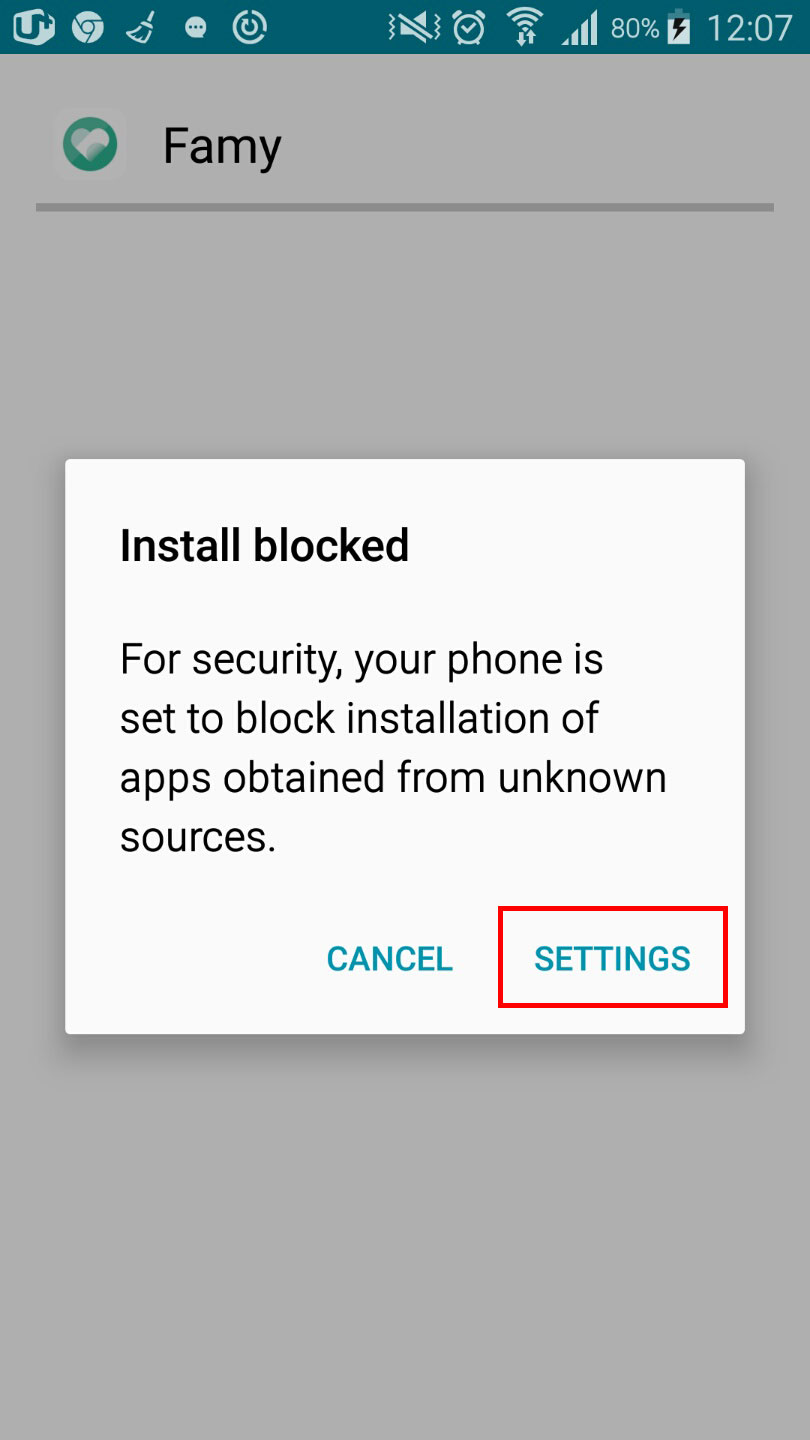
- 2. Touch-click “Unknown sources” button.
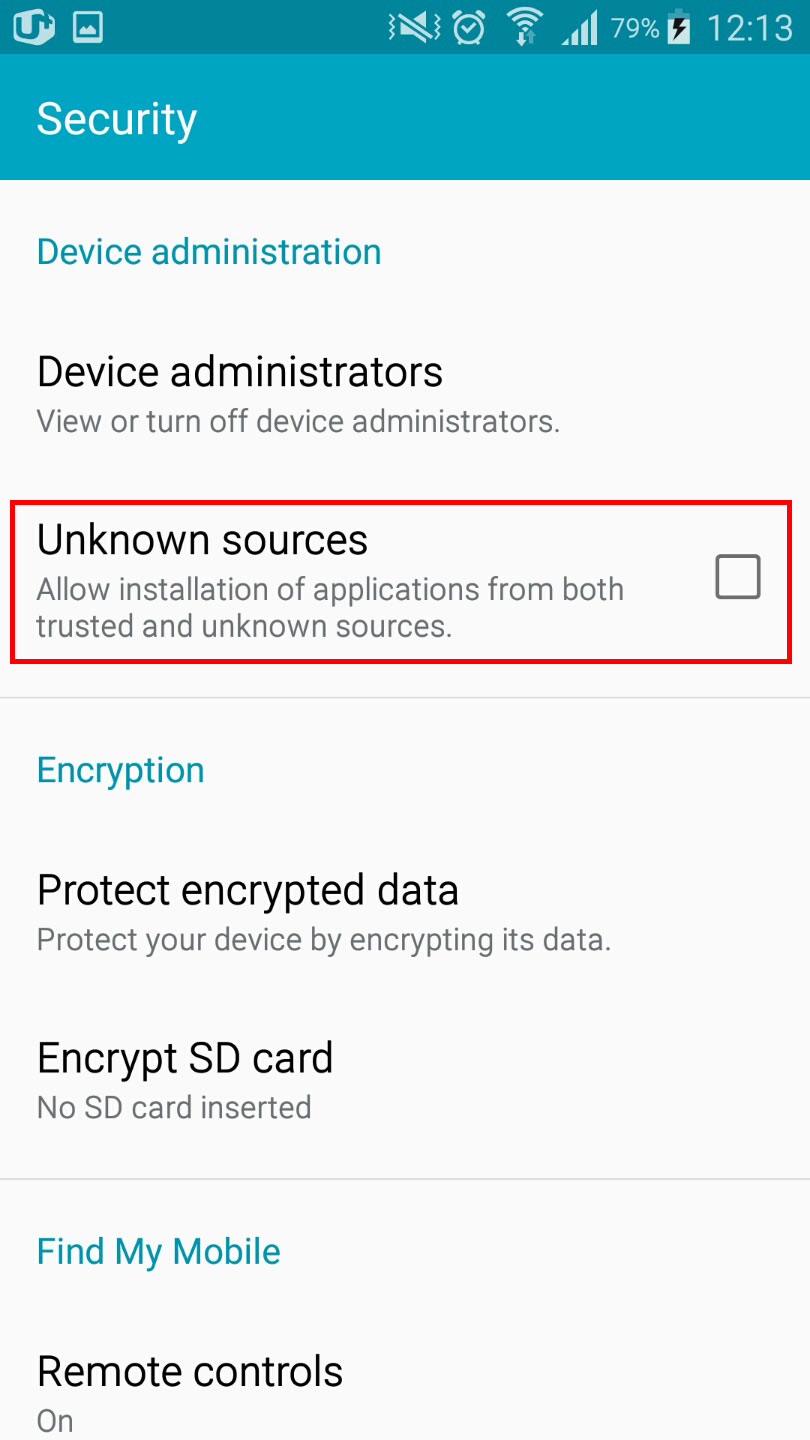
- 3. Ignore the alarming message when accessing the link and, touch-click “OK” button for download
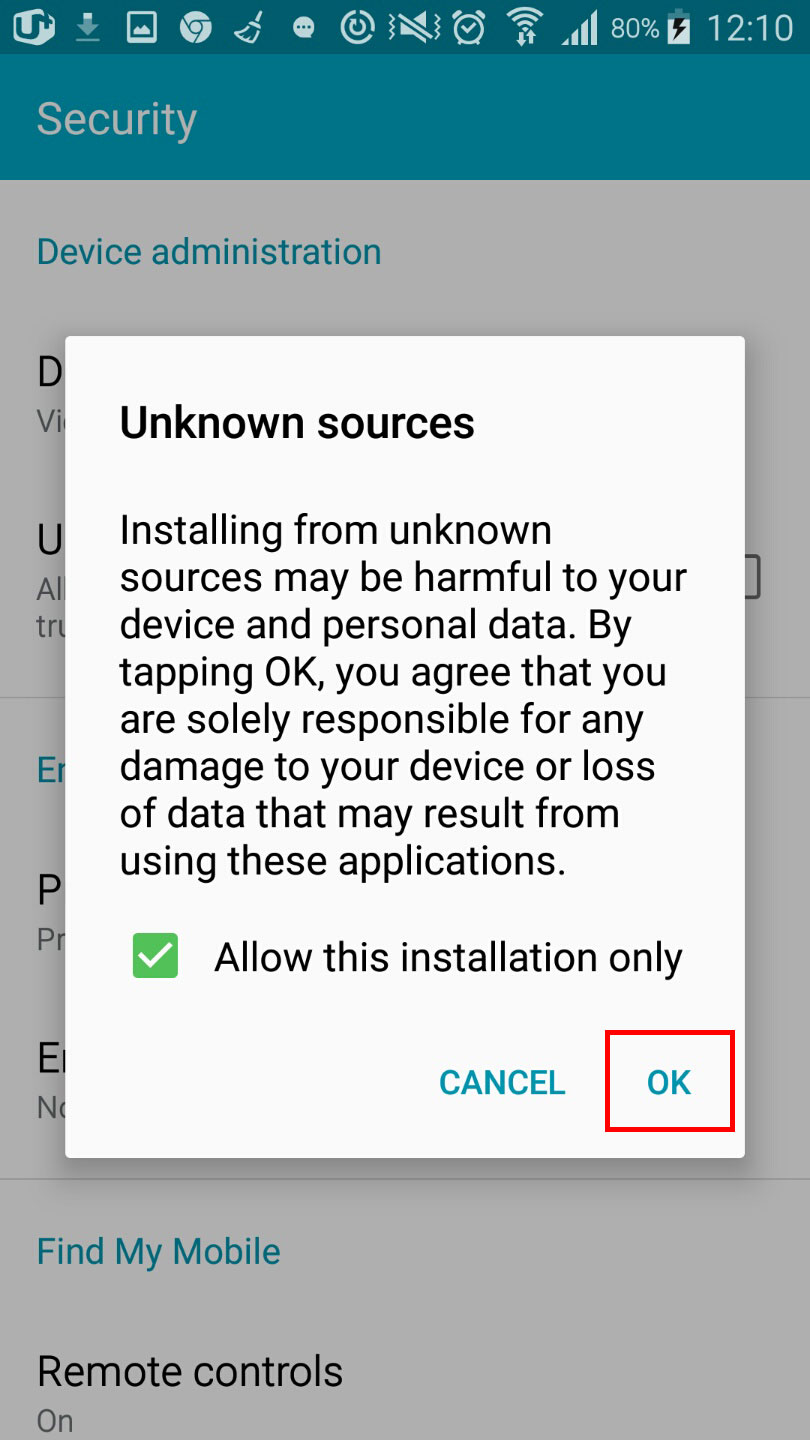
- 4. Touch-click “Install” button for download